New
#1
Restoring Windows 10 from "WindowsBackupImage"
Hi,
I'm unfamiliar with Windows 10 and also with restoring, so I'll rather ask first before I'll make something wrong :)
Back story:
I have lap, where Win 10 OEM was installed. I wanted to put Win 7 instead, but the manufacturer "betrayed me".
Before I wiped the disk with W10, I made a backup of whole system (about 30GB of data)
You can see it here:
Note that the backup files were stored through network to another PC.
Now,
how should I restore the system? I can access to UEFI boot/restore and other options, but Im not sure how to launch restoring process.
Thank you for any relevant hints or help :)

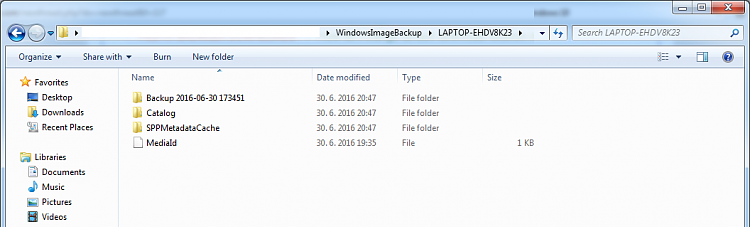


 Quote
Quote