New
#1
Memory 99%
Okay so lately I have been noticing my Memory spike up to 80% then 90% and higher up to 99% even while playing a game. Even after closing said game the memory would keep spiking. It feels like the longer the computer is on, the more it keeps increasing in Memory load. I have very little knowledge of computers...
I updated my graphic card drivers already. Here a few screenshots of my problem:
Also, I went away from my computer for maybe 30 minutes to an hour, and this is what I came back to (apologies for bad picture quality, but I think you can see the problem) it was completely frozen and there were weird things on my desktop, windows wrongly cascading and whatnot, I couldn't do anything so I forcefully shut it down and restarted it. Now it works but I wonder for how long?) :
I'd also like to mention that this is a €2000 computer and it's BRAND NEW, here are the specs:
Graphics Card: GTX 980.
Please help me :/



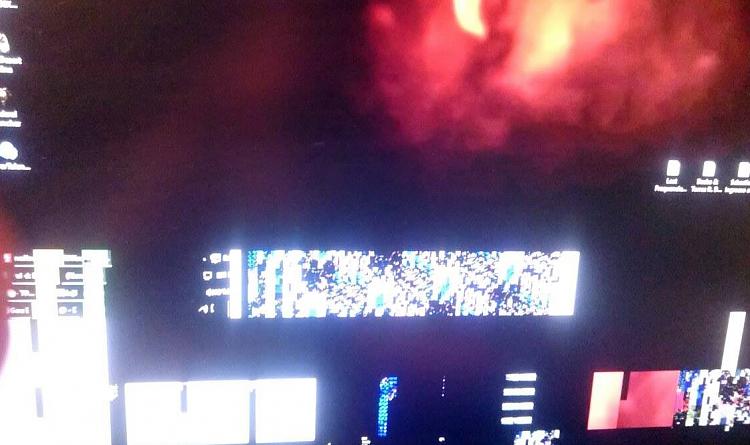
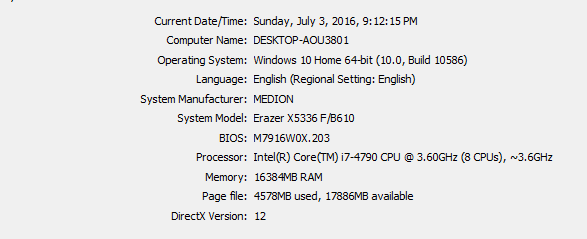

 Quote
Quote