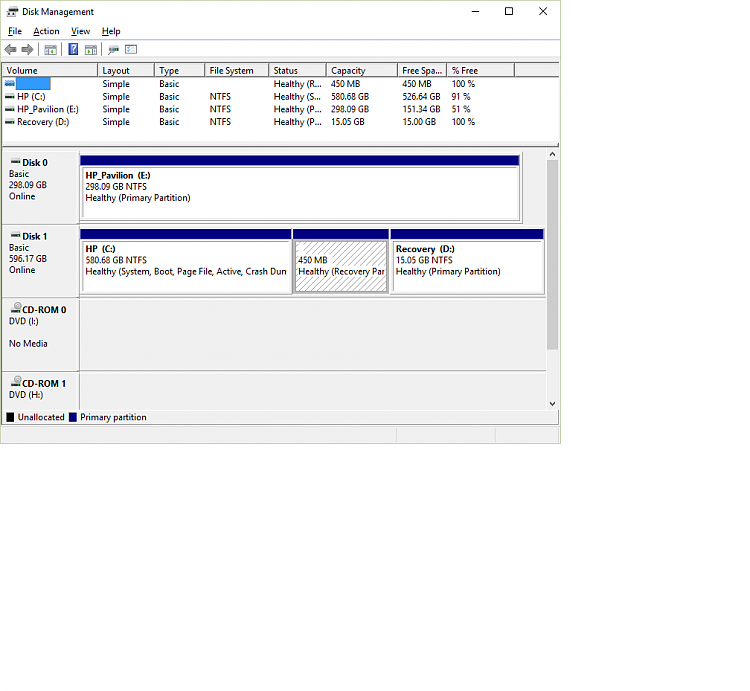New
#201
System Image Problem
-
-
New #202
-
New #203
Hi,
My logic says the higher version is the more recent one but.... What if bios version 508 is for a different HP machine ??Which one is newer?Version Date 5.05 8/03/2009 5.08 7/21/2009
Only 5.05 was offered on HP for the machine I linked.
The description danced around some of the anomalies we're seen with drives.
HP has caused me more headaches than it's worth over the past ten years so I won't comment any further.
Yeah, I read that version 5.5 supposedly would fix some of the mess we're experiencing here but that relates to USB drives, right ?
Either way, I kind of saw it coming. Nick rebooted the machine and voila, back to square one.
Is there nothing printed on that motherboard to indicate which port is which ??
Nick, do you mind swapping the SATA cables for your two drives over ?
Cheers,
-
New #204
-
New #205
I wasn't sure, maybe I missed it, thanks
I think we've beat this horse enough ....
Put the HP ( C: ) cable back the way you originally had it.
--> That way if this gets resolved in the future, HP ( C: ) will be on Sata port 0
Do not connect the HP_Pavillion ( E: )
Remove the USB devices from the USB ports
and restart the machine
I think it's best to run with ONLY the HP ( C: ) drive connected while you try the restore workaround
The workaround attempt will be a tight session where I need feedback on every step.
To keep our sanity, no changes other than directly related to the restore process can be made (unless something crops up of course)
You'll need
- the Seagate attached to access the System Image
wait until you need it, don't connect it now
- The Win10 install media (DVD or USB)
You have that already from an earlier Clean install - remind me if it is USB or DVD
- A Macrium Rescue CD (it fits on CD)
I don't think you created this yet.
- Launch Macrium
- Expand Other Tasks (left pane)
- Select Create bootable rescue media
Press the Next button on the Rescue Media Wizard dialog
Press the Next button on the Rescue Media Drivers dialog
Select the destination device (CD/DVD burner | USB device)
** Make sure there is a writable disc in the drivePress the Finish button
** To select USB Device - a USB stick must be present
- Launch Macrium
- Nerves of steel and lots of patience
These things you have
When you have all the things you need, let me know and we can start the workaround restore process.
It would be much easier to just do a clean install of Win10 and put your data back, but you said that you couldn't find the Outlook PST and OST files. Hopefully those files will be easier to find when the workaround restore works (if that magic works).
- the Seagate attached to access the System Image
-
New #206
1.) Only C: is hooked up
2.) Install media is on USB
3.) If I create a CD, then I have to hook up CD's and run the risk of messed up drives, please advise before continuing.
--
Nick
-
New #207
OK, took a chance, all is still good. Bootable Rescue Media created.
All other thing at hand.
--
Nick
-
-
-
New #209
I'll set the alarm. Thanks
--
Nick
-
New #210
Hey Bill,
Just remembered that I have a Dr's apt at 11:00 AM to get a shot in my knee. I'll have to stop at about 10:00 AM and pick back up at around 1:00PM at the most. Is this a problem?
--
Nick
Related Discussions



 Quote
Quote