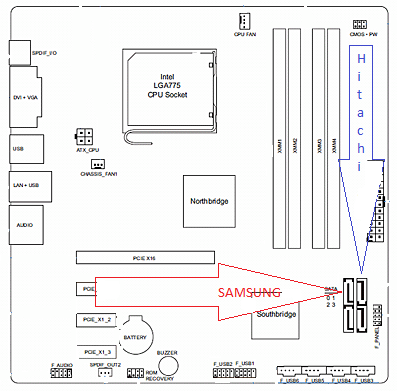New
#121
Hi,
That's the drive with the C:\ HP partition, correct ?
If so it should be on SATA port 0 and should show in disk management as disk 0.
I think it is on the correct port but as soon as you connect other drives it no longer is and that's caused by the active partition(s) on the other drives IME.
But let's tackle one problem at the time.
Cheers,


 Quote
Quote