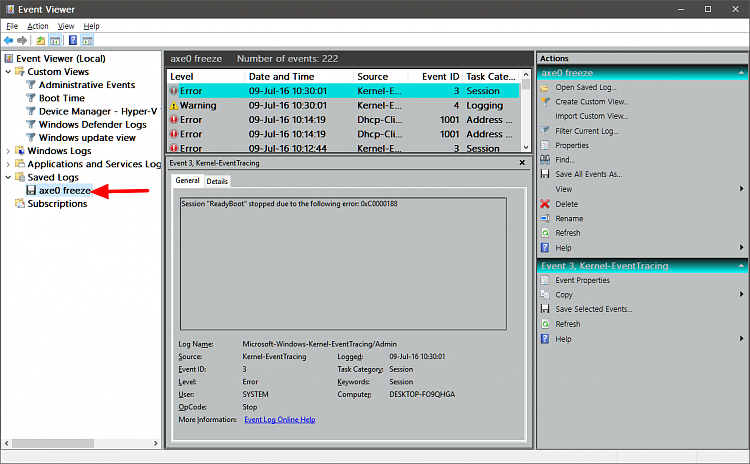New
#31
It is definitely no hardware or any peripheral that I have, since the in-place upgrade all the things that I used to do when a freeze occured do not cause any problems anymore. All peripheral have been connected to different ports for some time, including the onces on my laptop, resulting in no problems.
In fact, since I posted the logs from the custom event viewer I did not have any freeze, of course that means nothing a.t.m.


 Quote
Quote