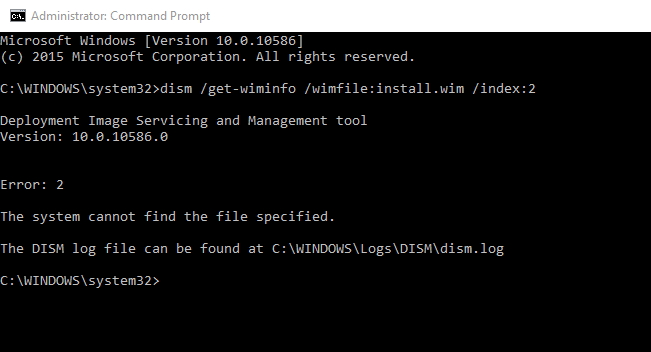New
#11
If you are going to use the dism command line I posted, you will have to follow my instructions and download the iso file from TECH BENCH.
You iso is downloaded from MCT (media creation tool ) which gives you install.esd, NOT install.wim. That will not be applicable to my dism command line.......................
Dism /Online /Cleanup-Image /RestoreHealth /Source:wim:H:\sources\install.wim:1 /limitaccess
You can, however, use your MCT iso file and change the command line to........
Dism /Online /Cleanup-Image /RestoreHealth /Source:esd:H:\sources\install.esd:1 /limitaccess
and run it.
I never use this dism command line, so I can not guarantee the result. ( edited. adding the word 'not' ).
Last edited by davidhk; 05 Jun 2016 at 15:12.


 Quote
Quote