New
#1
NTFS - time for Ms to create new file system ?
Hi there
I posted recently about how slow NTFS was when you were copying large amounts of data - especially if the data consisted essentially of zillions of small files.
Here's a reliable test which amply demonstrates that it really is time for Ms to at least consider re-writing the NTFS file system - especially as more and more of even HOME users have increasing amounts of data. The problem isn't per se in the maximum capacity of the file system but the way the I/O is performed.
Here's a brief image
For those interested the article is here
Linux 4.0 Hard Drive Comparison With EXT4 / Btrfs / XFS / NTFS / NILFS2 / ReiserFS - Phoronix
Cheers
jimbo

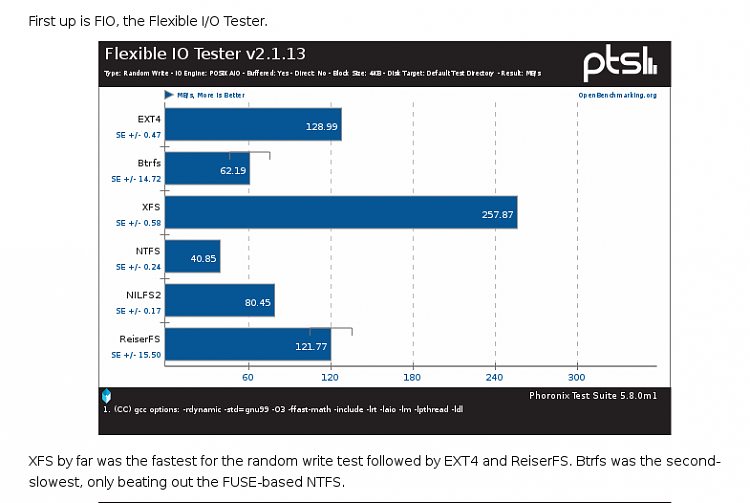

 Quote
Quote
