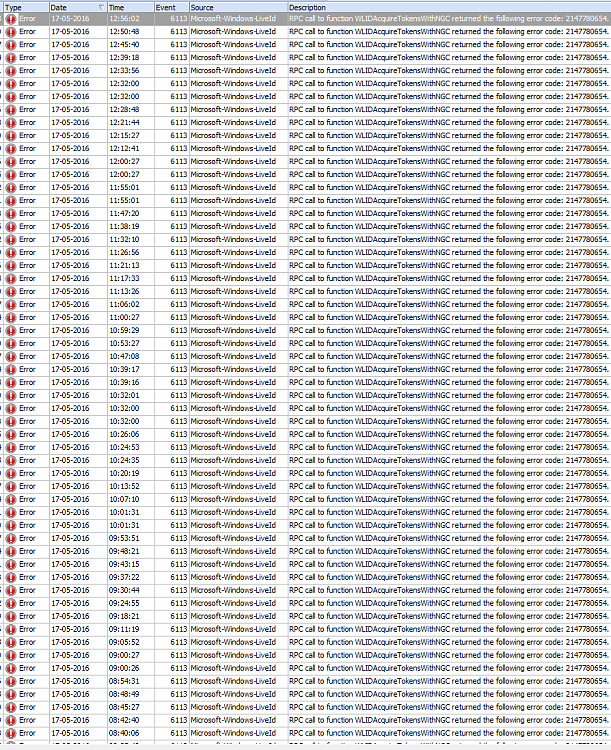New
#1
Background Intelligent Transfer Service (BITS) - does it need to run?
With me, for some reason, the Background Intelligent Transfer Service (BITS) is set to manual and column 'Status' (Services) is blanc.
I, myself, did not touch the settings of this service, so, likely it is done by 'something else', don't know what.
Windows performance settings?
Samsung Magician performance settings? or Rapid Mode?
A/V Security ?
Anyway, I wonder about the side effects of this service being disabled.
Also noticed that: RPC DCOM Server Process Launcher and RPC Endpoint Mapper depend on this service.
(Tab 'Dependencies')
Maybe this service should be running all the time?
Thanks
=
Windows 10 x64 10586.318, Intel Core i7-5820K, 3600 MHz, Asus X99-Deluxe , 32GB (DDR4)


 Quote
Quote