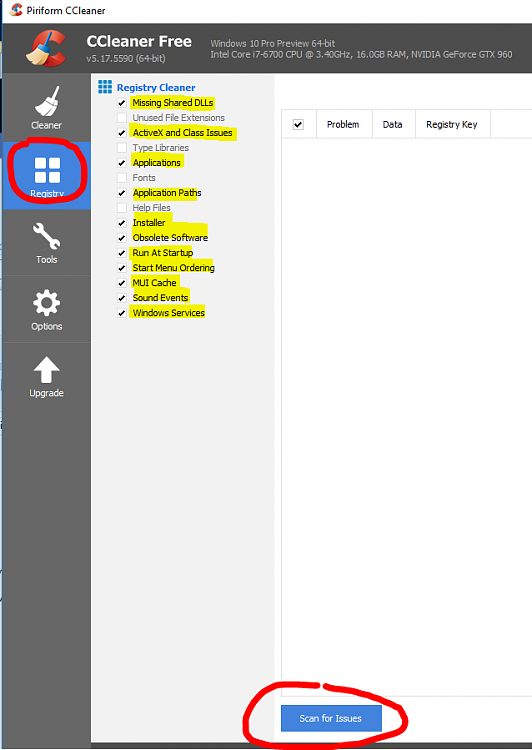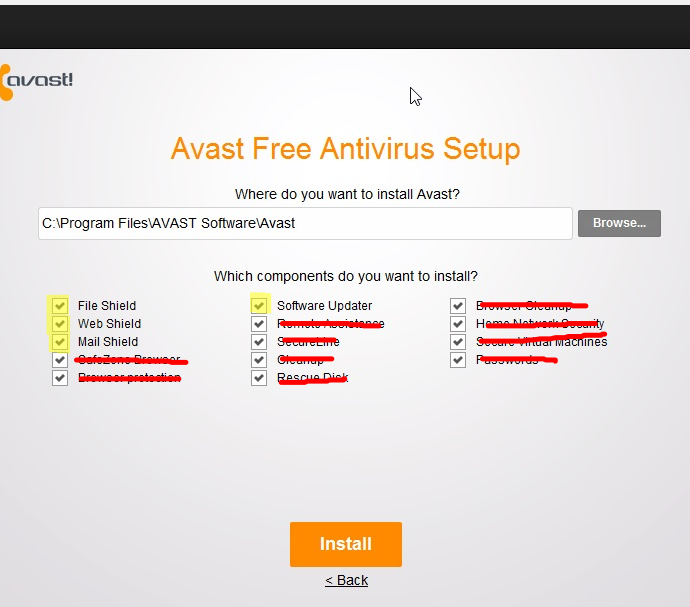New
#1
HELP with SFC after DVD upgrade to 10 please
Could not get the upgrade tool to work in 7 because of my Nvidia card which the tool refused. Spent hours taking to nvidia and installing new w10/7 drivers. Nothing....So I upgraded using the DVD media and my 10 looks good except it killed the activation in Excel and outlook which I had to re-do again ! W10 activation is still ok
So now I run sfc /scannow and get errors.
I use the command to send the errors from the log file to txt file and all I see is Avast mentioned about 4 times..
So I drop my avast shield... boot.. try again.. no luck...errors ..mentions avast
So I totally uninstall avast..reboot..try again..errors..mentions the uninstalled avast
At this point I am wondering whether avast is in the manifest of system files that W10 brought across on the upgrade and my lack of avast or new avast in the current system does not agree ? Is that possible ??? If so how do I get avast out of the system manifest that W10 update tool created ? Please see attached log file in txt format...
Last edited by pangycat; 19 May 2016 at 16:00.


 Quote
Quote