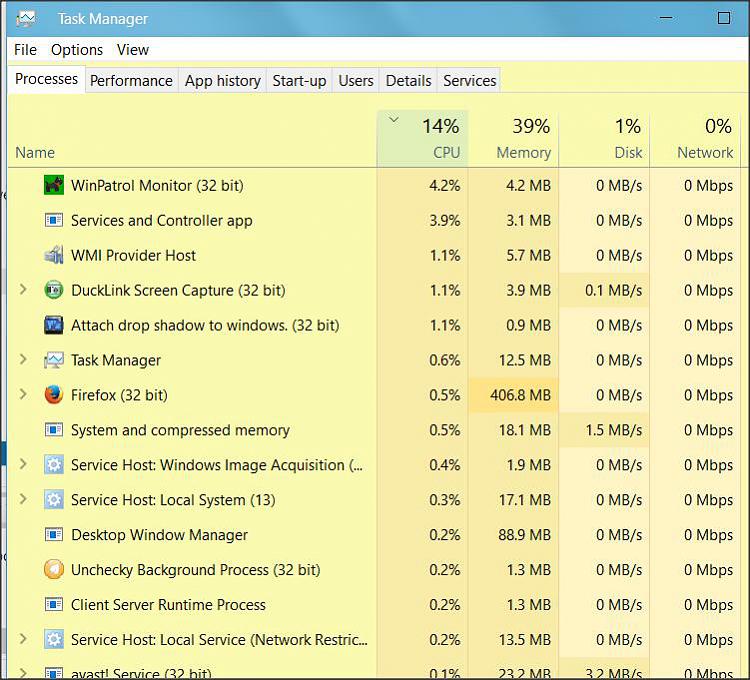New
#11
hi Dalchina
i tried to capture a screenshot , i was not able ,the problem was that process hacker or process explorer don't show which is the process that consume
but i found out this
it starts by the task scheduler
after i used nirsosfware taskschedulerview , and i found out this
these are starting to consume my cpu @20%
task names
RunFullMemoryDiagnostic
AnalyzeSystem
ResPriStaticDbSync
SR
WinSAT
can i disable RunFullMemoryDiagnostic or other tasks listed above?
thanks


 Quote
Quote