New
#1
Page and Swap File?
I've set the Page File for my C: drive to No Page File and my D: to System Managed.
Doing this places the Page File on my D: drive,
which is the faster of the 2 drives.
The question is,
should I still have a Swap File on my C: drive and also one on my D: drive?
Here's a screenshot of the C: drive.
Notice the Swap File and no Page File.
Here's a screenshot of the D: drive.
Make note of the Page File and also the Swap File.
I was under the impression,
that if I disable the Page Files on a specific drive,
that both Page and Swap Files shouldn't be present on this drive?
Is it normal to have 2 Swap Files of the same size on different drives?

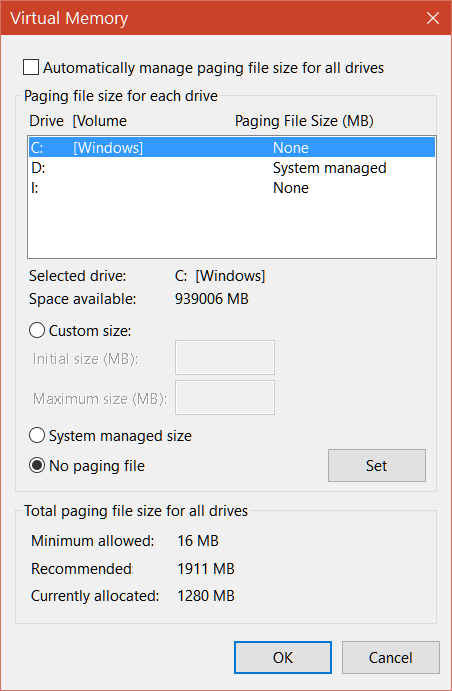



 Quote
Quote