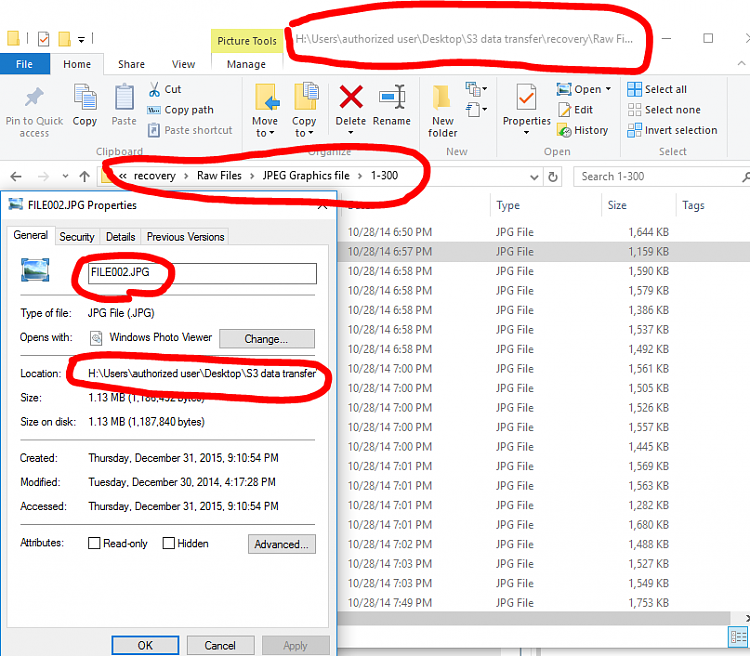Good Morning simrick,
Oh! I may have to add that to my KODI "watch list".
 I must warn you about this series of movies. They are based on a trio of books written by a Swedish guy, Steig Larsson, whose partner for many years was a woman, Eva, who worked as social worker with battered women.
I must warn you about this series of movies. They are based on a trio of books written by a Swedish guy, Steig Larsson, whose partner for many years was a woman, Eva, who worked as social worker with battered women.
This is a tough story, Lisbeth is a rape victim, the scene included in the book and less so in the movie. Wiki should be read for more indepth understanding.
My wife's book group read it, and Laura and I usually have a book that we share by reading aloud, and this one was tough for me because I was an abused child and hate any scene where someone is manipulating or controlling another. I stopped reading, but later Laura said I should just skip the rape, and continue the book. Which I did and enjoyed the story to the end of the three books.
It is very well written, Steig was a journalist, and the books were published after he suddenly died. Even the back story of Steig, Eva, and Steig's father and brother is a piece of work and nastiness. I already knew that there was a lot of misogyny in Sweden. I lived in Europe for a decade and saw how many of the men in different countries dealt with women. Sweden, for all its great things, has a real problem with physical abuse by males. Perhaps it is because it is such an egalitarian society and alcoholism is rife in the Nordic countries. That is my background too as I am half Icelandic and half German, but the males tend to drink themselves to the point of unconsciousness there. And these books show the misogyny.
Nonetheless, it is a fantastic story with a heroine who masters much of her personal dragons. She is a STRONG feminist role model, even if she does push the limits of societal norms and rules. Unfortunately, there was supposed to be a fourth book.
BTW, I think that you would enjoy the movies more if you read the books first. Also, there is an American version of the movies, which L and I refuse to see, because we thought that Noomi did such a great job of portraying Lisbeth and we didn't want to see the American version prettified and dumbed down as Wiki says the English version of the books is supposed to be. (We don't read Swedish)
We both really cared about Lisbeth. She is not easy to love, but empathizing with her past, I wanted to reach out and Hug her on occasion, even though I knew she wouldn't let me. :)
In any case, I couldn't let you just watch the movie without warning you to be prepared.
Gomer, you're killing me!
 I don't do these emoticons, but that one tickles me
I don't do these emoticons, but that one tickles me
Yes, massive is one way to describe it.

Although a clean install is really not as bad as it sounds. Here's a quick way to install some commonly-used applications automatically:
Ninite - Install or Update Multiple Apps at Once
Aside from that, you'd have to install your printers, Office 2007, (and I would not advise putting O2000 back on),
O2000 has something to do with setting up a partition and running WinXP in it. It didn't work, and I guess it was because I was trying to use XP that had come with an older computer and didn't have the proper key or whatever you call the large number on the package. In the end, I just couldn't take even more time to backtrack and remove everything to do with dual boot etc. and it never bothered me because I turn on the computer and go make my coffee and Win7 was the default OS so by the time I got back to work, Win7 was waiting.
Do I need O2k to undo the partition? Well, I guess there is no partition now with Win10 but there is a boot choice which I could delete if you refresh my memory about how to do that. It would be nice to clean that out as well. BTW, when you say that you have put your stuff on a separate drive, is that an external drive or a partition?
Amazon Kindle, Apple programs, camera/mouse/Answerworks/Listen+Write/Quicken/WD software.
So much time!!!
You could then use your WD software to "restore" your data to the proper locations. When I had to unexpectedly clean install my main rig because of a failed HDD with no warning, and had no time to be out of commission, I just installed the programs as I found I needed to use them.
Yes, I've done that in the past as well.
Copy (not Move). Sometimes the Move process will fail, and you can lose files that way. Once everything is successfully copied, then you can delete the originals. Note: To be quite honest, I would not recommend this, as you have a problem with this user account. Do not move shortcuts - you'll need to make new ones.
Thank you for the warning. I did listen to you partly. I decided to copy everything I had on the desktop and paste in the document folder. EVERYTHING pasted had a normal path! And so I deleted all the stuff on the desktop. Then as an experiment, copied one of those docs into each iteration of Desktop I could find under Quick Access. In every case, the file in the desktop had a path with "\Cookie\Desktop" So do me a favor and copy one of your docs to any desktop folder (blue rect. icon) and tell me if it says cookie.
In the end, it doesn't matter because L is proud of me for FINALLY cleaning up my Desktop, but now she wants me to clean my physical desk. I told her that I would have to deal with the withdrawal symptoms of the computer cleanup for a while until I get stronger.
If you go into the Gomer account, and put a file on the desktop, is the path to that file then correct? No Cookies folder? If so, then that user account *should* be okay.
This will have to wait until I have some more time. I will try and put some docs into the public folder and then use them in Gomer, but I will be busy and away for much of the weekend


 Quote
Quote Then you can come collect me as well!
Then you can come collect me as well!

 (And could be amplified by the time the 1yr. anniversary upgrade comes out in July.)
(And could be amplified by the time the 1yr. anniversary upgrade comes out in July.)