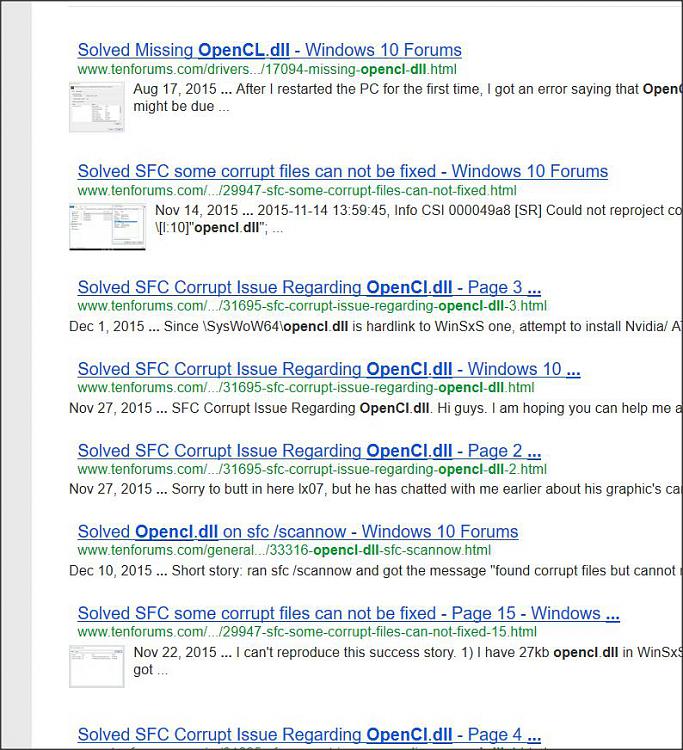New
#1
SFC and DISM not working at all
2016-04-18
Hi, glad to be again intouch with you.
My laptop is one HPEnvy 17t-jooo – CTO Quad Edition, the previous OS was Windows 8.1 Pro 64bit andI upgraded it to 10 Pro 64bit the same day after receiving the Microsoftinvitation. On January 2016, I performed a clean installation due to difficultieswith the November 1511 upgrade. The issue was fixed and the current version is 10.586build 218 (wim version).
I’m the only user andI can boot as Administrator (built-in) or via my local account.
The rip worked like acharm up to recently, I just verified that in both accounts that sfc /scannow anddism /online /cleanup-image /restorehealth commands start to run but notachieving their goals.
Results:
In my own localaccount using yours IMAGE HEALTH v16.02.19 file, the messages are:
Press 1: Error 5,Access is denied.
Press 2: ditto.
Press 3, option 1:ditto.
Press 3, option 2(recommended): The request is not supported. Error 50.
Press 7: Please see fileattached.
Note: I mounted today thelast ISO file downloaded from TechBench.
Similarly, in myAdministrator account.
Besides, I tried totake ownership of the WinSxS folder but it wasn’t possible.
I will appreciate youradvice for solving these problems.
Best regards, Petrus07.


 Quote
Quote