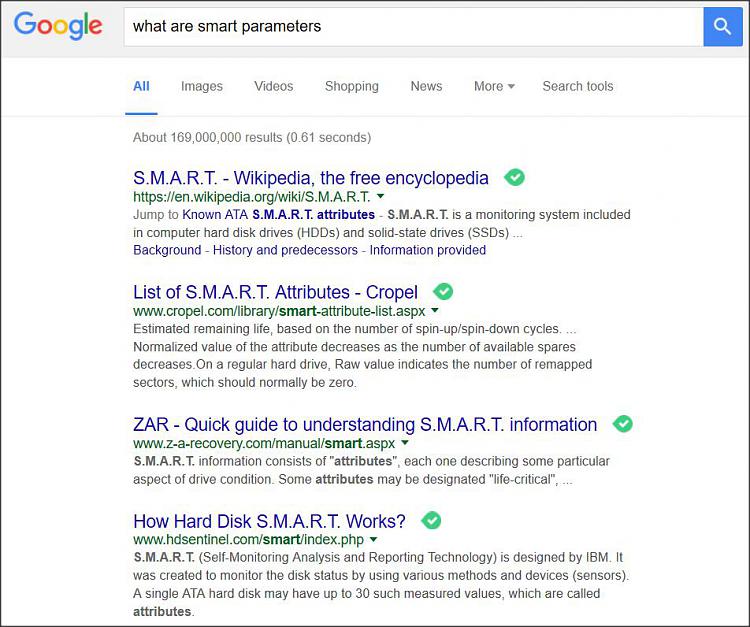New
#1
What the HELL is Win 10 doing that makes everything so slow???
After installing some updates a short while ago navigation on my computer started slowing down. Every day it gets a bit worse and today it is taking up to 20 seconds before a page/folder will load. This happens while I am faffing on the Internet and even if I am simply navigating between folders on my desktop. *click* and then sit and watch the paint on the wall dry while the buffering icon goes round and round and round until eventually whatever page/site/file I want appears on my screen.
I do a disc and registry cleanup at least once a day so it isn't anything to do with that.
Please tell me how to fix this problem (in easy to understand terms as I am not a computer fundi) before I put a fist through my poor, innocent monitor.


 Quote
Quote