New
#1
Why are all the restore options missing?
-
-
New #2
Welcome to TenForums, mauricev. :)
To better help you, can you please do the following?
From an elevated (admin) command prompt, type and hit enter: reagentc /info
Then either post a screenshot or copy and paste the text output that results from this command.
-
-
New #4
The command revealed that the WindowsRE was disabled. I enabled it and it enabled and the path got set and it's working. Thank you.
-
Related Discussions

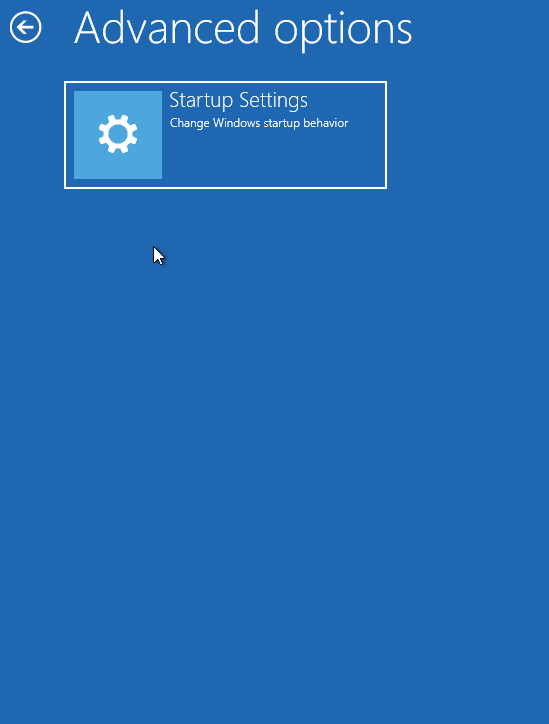

 Quote
Quote