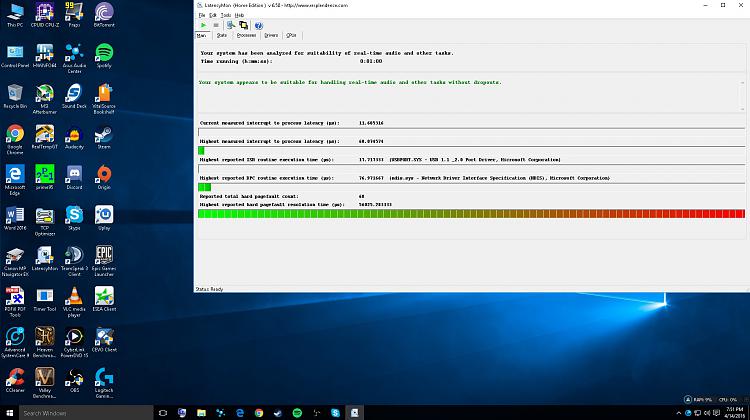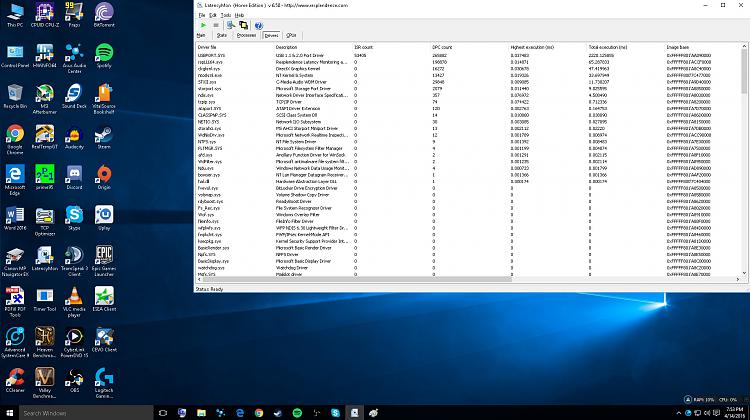New
#31
I'm actually having issues with usbport.sys myself, but I don't have Bitdefender installed. I tried disabling Windows Defender and Windows Firewall, and neither change had any effect on ISR count or DPC count in LatencyMon. Can you guys please confirm that you're not getting any high numbers for usbport.sys in LatencyMon? Thanks.



 Quote
Quote