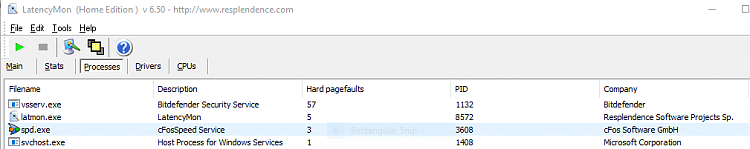New
#21
Hi
Screenshots as requested showing said devices with no issues and all saying drivers ok plus scrennshiot of Intel graphics driver info
Unfortunately I cant turn anything off or on or disable enable anything when CPU usage goes haywire so cant turn them off one by one and show screenshots but what i have done is disable them while CPU is low and no configuration stops the issue



 Quote
Quote