New
#51
I tried to recreate the problem today with activated Bitdefender Firewall but I couldn't. So I tried to figure out what I had changed since yesterday that could have solved the problem. I'm not sure if Bitdefender put out a patch that solved it. The only thing I personally did change was a HDD that I replaced with a new one. The old Samsung HD103UJ was full and acting up since February. I am using Windows 10 since it's release and everything was fine until February 2016. So I guess MS changed some things then 'cause I already had to replace another Samsung HD2040UI/CE that was starting to sound dangerously broken in the last months starting in February and despite intensively searches and fixing I couldn't get it to work properly again so I replaced it .
I can't say if Bitdefender was the only culprit in this case or if it was some combination of MS Updates, old HDDs and Bitdefender but atm everything is working fine. Just wanted to let you guys know.

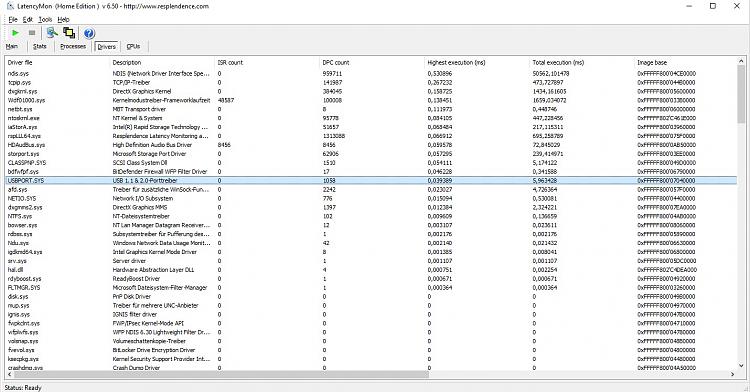

 Quote
Quote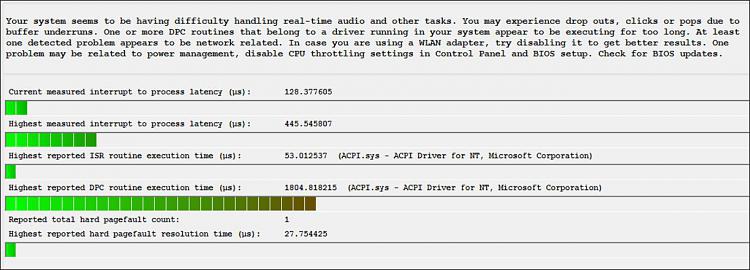
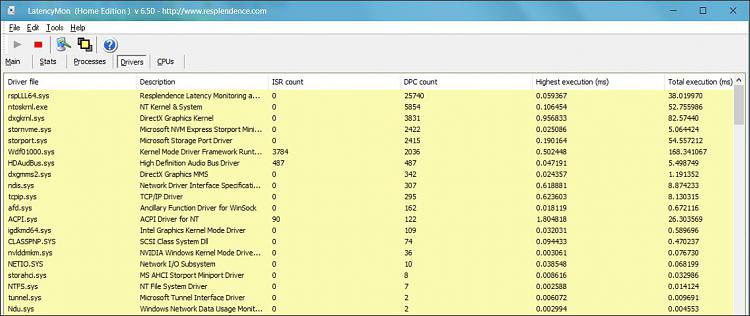
 Or doesn't this effect LatencyMon statistics?
Or doesn't this effect LatencyMon statistics?

 LatencyMon for 20 minutes while idle. Troubleshooting here I come!
LatencyMon for 20 minutes while idle. Troubleshooting here I come!
