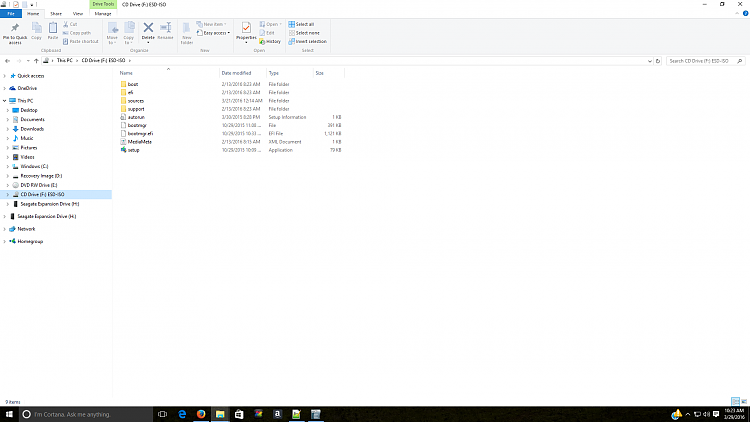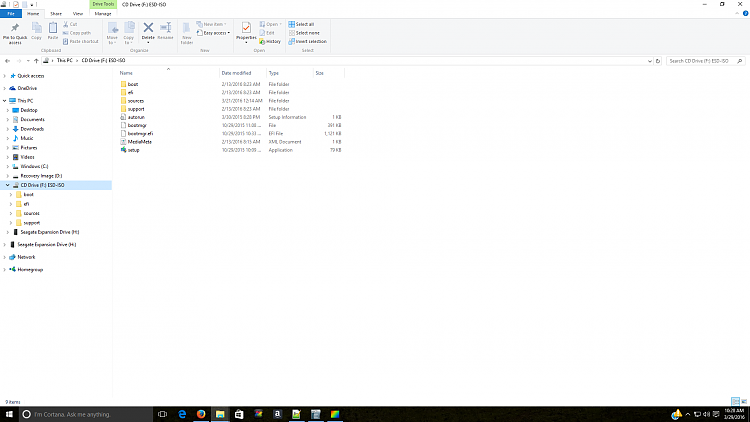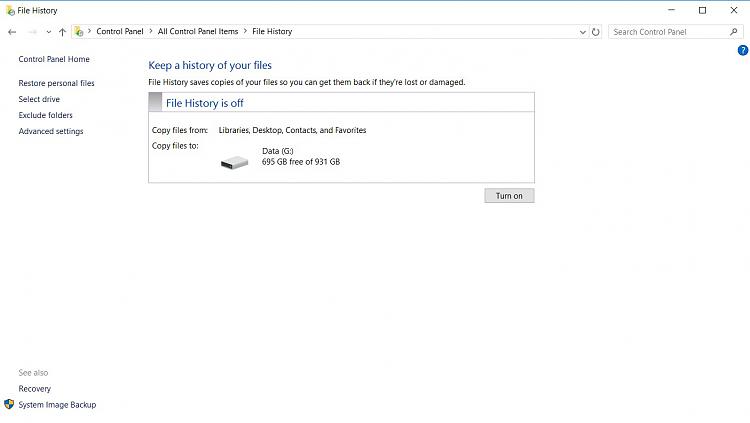I did a post support survey with HP and told them the same thing. Now that I understand better what they are doing and I have found English speaking support I find their support people very helpful, but once a computer is outdated and out of warranty people are on their own, and warranty's are only for a year no matter what a person pays for their computer unless they purchase additional warranty services. They have obviously done this in order to weed out a lot of phone calling.
My very first home computer was a $3000 HP Compaq Presario. It lasted me longer than any computer since ever has. Windows was new back then. I have used many types of computers including Apples but I no longer work and technology has far escaped me. I always had HP printers up until a few years ago. I bought a Canon. Have to tell you that this Canon has been just as good if not better than the HP. Canon printers cost far less than HP's also. However, no one seems to be making a small printer. I no longer have need of the fax machine but I have been unsuccessful in finding any printer of any brand or cost that is SMALL. This bugs me. lol
HP has done something new with their computers. They have allocated a Drive D to be used as a 'Windows Restore Disc.' I learned that all my efforts to backup Windows 10 may have been useless. HP says that although I have created a Windows 10 restore disc that if I ever had to reinstall Windows that it would reinstall the original operating system that came with the computer. I am still really confused about this because Microsoft claims that after 30 days no one can go back to their original OS because the original OS is deleted.
HP suggested I do a backup of the OS via a different method than Microsoft says to do. HP also does not recommend doing scheduled backups of the computer data and files either because those scheduled backups often SKIP what may be important files. The backups skip when files are too large. I have noticed this very thing occurring during my backups. Therefore the best way to backup files is to turn off the automatic backup and just manually save important files to a flash drive which I already do.
Okay, with all that said I will now go back to the question about the cd/dvd drive. Perhaps there is nothing wrong with my pc's drive at all. I placed a CD-RW in the drive and Drive E came up with the files on it. I erased the cd just fine with no problems. Now, while this cd was in the drive, Drive F was still showing on my Windows Explorer beneath Drive E.
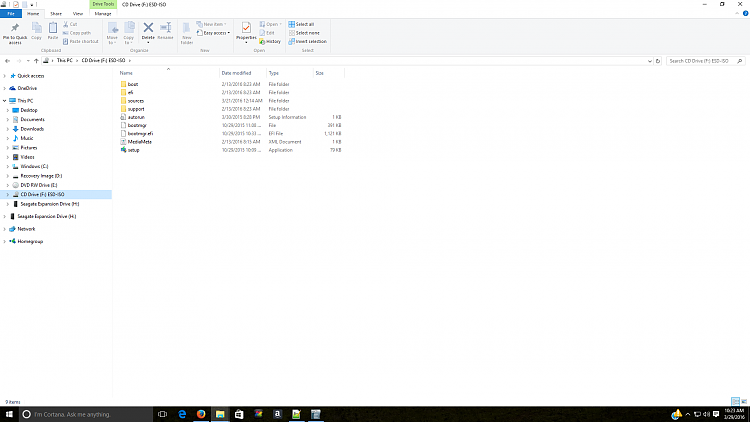
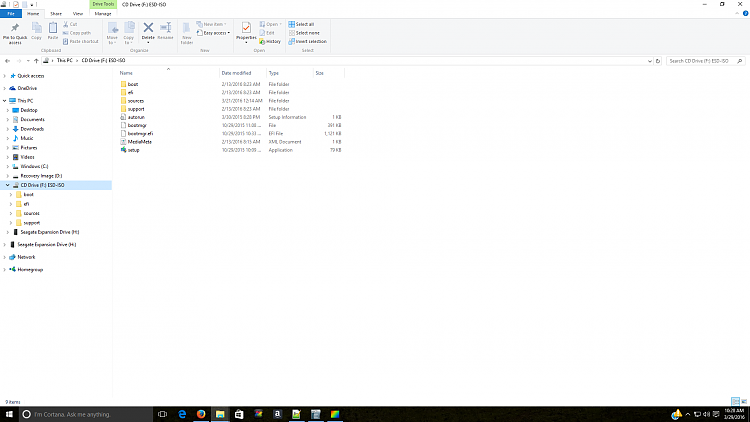
I took 2 screen prints. One shows what Explorer displays while I have a disc in Drive E, and the other picture shows what Explorer displays when I remove the disc in Drive E. Take notice of Drive F which reads "CD Drive (F) ESD-ISO. When I was trying to create a Windows 10 iso file I attempted to back it up to a cd. I realized it was not going to work due to not enough storage space on the disc so I attempted to delete the files and remove the disc from the drive.
I am a little confused about what I did now, but I am kind of remembering doing something else. In all of my surfing around at new options in Settings I kind of remember saving something to Drive F. I think that perhaps what I thought was a problem, and the reason I have not been able to delete these iso files is because I must have selected to save the iso to Drive F. I believe that I was given this choice so I tried it. The sequence of letters have changed on me several times because of options or settings I have messed with. I have confused myself. So many drives is something I am not used to having.


 Quote
Quote