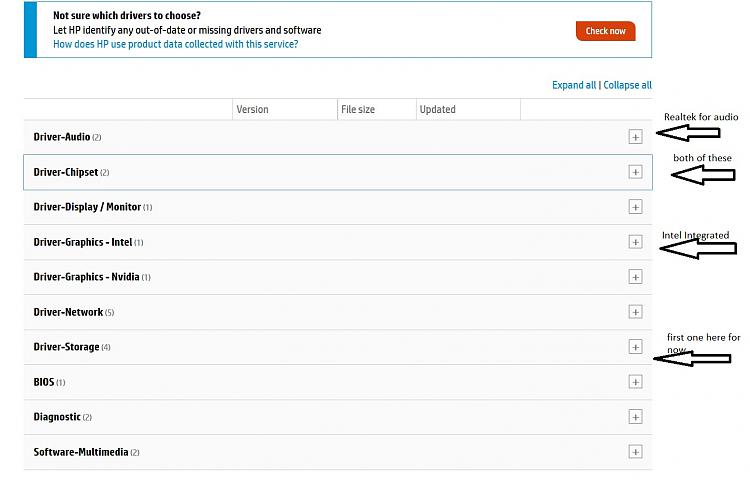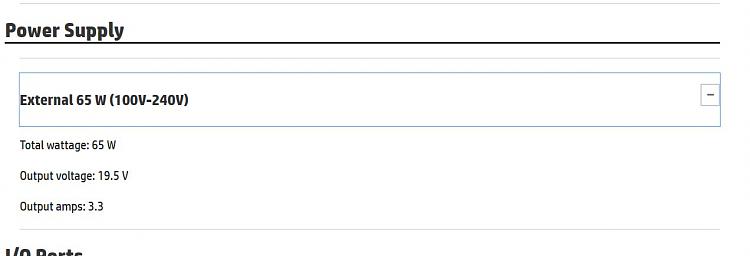New
#1
Windows 10 freezes up and I have to reboot
I have a brand new computer. It came with Win 8.1 and I accepted the Windows 10 free upgrade. Have had this HP computer now for 11 days and it has froze up exactly 4 times. When it freezes I cannot do anything- ctr+alt+delete does not work, and the esc key does not work. I have to unplug the computer for a minute then plug it again and reboot. So far I am not able to decipher what is causing the problem. Everything else is working great. Can anyone tell me how to pinpoint what is causing the freezing?


 Quote
Quote