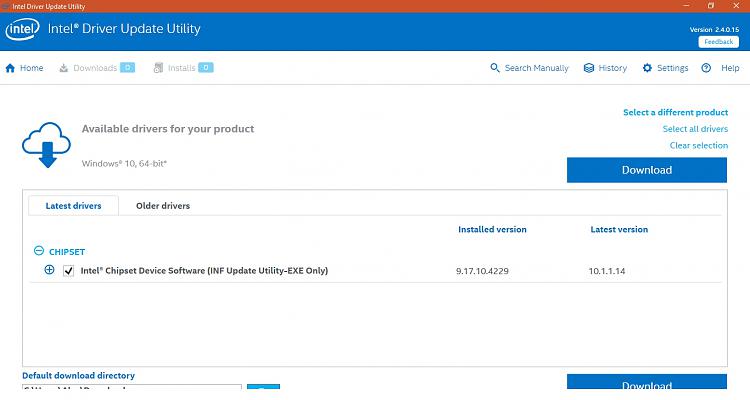New
#1
Laptop seems to be running hotter since update from 8.1 & long login
Hi all,
I finally bit the bullet and upgraded my Acer Aspire V5-571 laptop from 8.1 to 10 yesterday.
For the most part things seem OK, but there are a couple of issues I hope someone could advise me on.
First off, the laptop seems to be running hotter (and therefore louder fans) since the update. My temps seem to be in the 60s a lot, rather than the 40s-50s before, under normal load.
Also, log in seems to take ages. On 8.1 I'd enter my password and it'd be at the Start Screen a few seconds later. When entering my password now, first it stays on the login screen for a while, and even then when it gets to the desktop, the wallpaper shows but no desktop icons, and the taskbar shows but as a blank bar. Then the items on it (start button, icons etc) start appearing slowly.
It's not my startup entries because I have hardly any.
Any ideas on these issues?
Thanks for any advice :)


 Quote
Quote