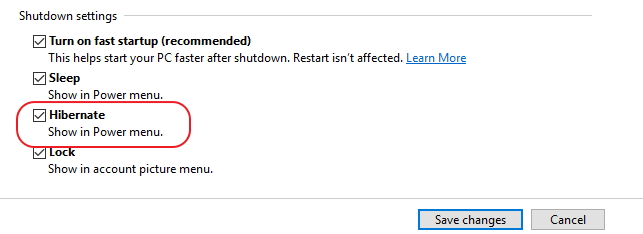New
#1
Where is Hibernate
Hibernation is turned on, as shown by the presence of the hiberfil.sys operating system file; however, I do not see the word "hibernation" when I right-click on Start and select "Shut down or sign out."
Also, my APC UPS does not object to the absence of hibernate, which the APC software uses when the battery is getting low; the software notifies me if hibernation is not present. Hybrid Sleep is turned off in Power Options.
If someone has an used "hibernation" I could add to the shutdown menu, I would appreciate receiving it; otherwise, instructions on how to get the word that is probably on my computer to appear would be acceptable.
A few minutes later, I finally found, here, a tutorial that I understood,, and which worked.


 Quote
Quote