New
#1
Windows files always corrupted even after repairs?
I notice that after i run these commands in powershell or cmd: sfc /scannow, DISM /Online /Cleanup-Image /RestoreHealth, Get-AppXPackage -AllUsers | Foreach {Add-AppxPackage -DisableDevelopmentMode -Register "$($_.InstallLocation)\AppXManifest.xml"} .
and run sfc /scannow again, I always get this. Attachment 64734 . It seems like my windows is always corrupted and I think that is causing my to get start menu, search menu, and task bar issues after standying by.
Anybody know what's wrong with my computer?
EDIT: I have to do a clean install apparently, also the Get-AppxPackage -AllUsers| Foreach {Add-AppxPackage -DisableDevelopmentMode -Register “$($_.InstallLocation)\AppXManifest.xml”} command broke my apps.
Last edited by imeem; 19 Feb 2016 at 16:52.


 Quote
Quote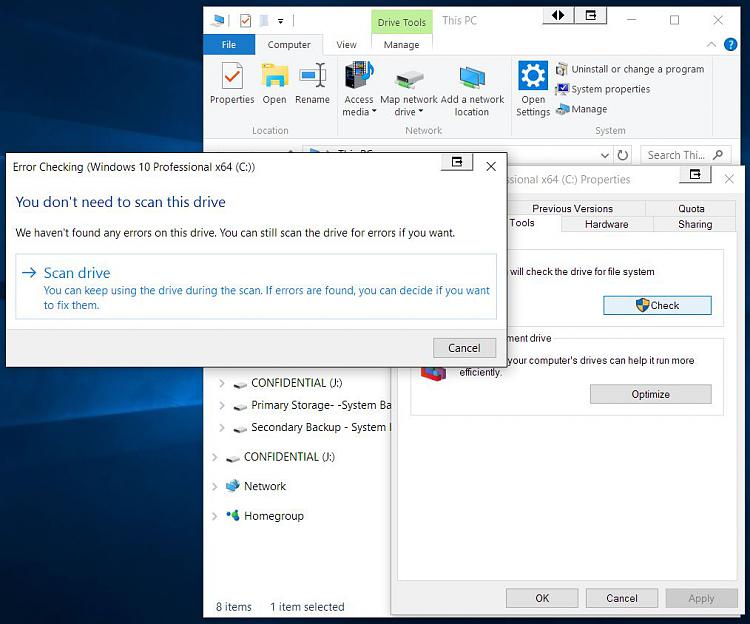
 .
.