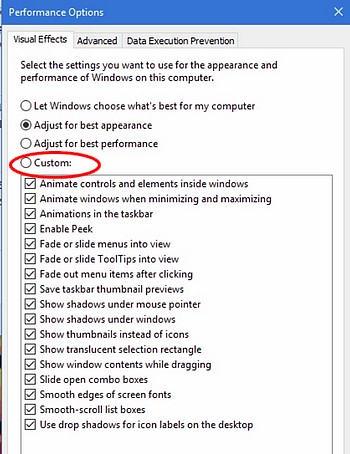New
#1
Advanced Performance settings saves until restart
I have seen this issue before in Windows 7 but this is happening on one of my Windows 10 computers. I want to have my settings set to Adjust for best appearance but when I restart the computer, it'll be set to custom but all of my settings will still have a check mark in the check boxes but not all of them will take affect until I change it back to adjust for best performance which I think is only a couple of options not taking affect. Is there a way I can fix this.
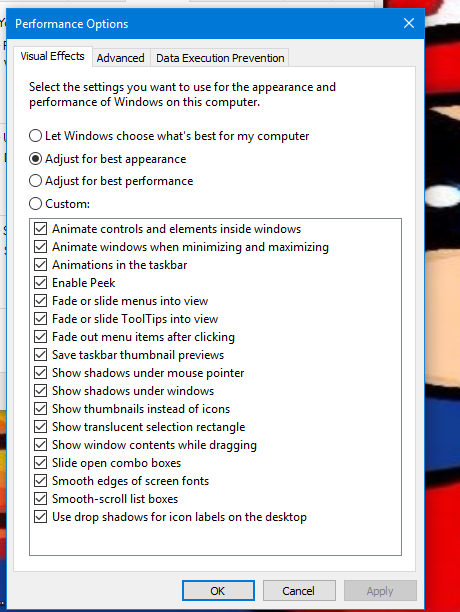


 Quote
Quote