New
#11
The xml file stays where it is! That is unique to that system only as far as activation goes and wouldn't be any good for any type of diagnostics.
As for the SeaTools themselves are you running a Seagate brand drive by chance? The assumption would be yes since you seem to be focused on them. Those are generally only good for analysis of the state the drive is in and won't help any with corrupted system files. If you were able to download and install one of the system information utilities I was mentioning before the Snipping tool found in the Start>AllApps>Windows Accessories will be able to grab a screen capture you can attach to your next post for a look. With the SIW tool(System Information for Windows) you would scroll down past the Softwares section into the Hardwares to not select everything to have a mountain of captures but cpu, board, video card, sound card, network card if any, or anything else that depends on device drivers while the things you have indicated so far suggest the possible need for a repair install of Windows.
As for the SFC tool another thing you can try long before jumping on a last resort option of either an Upgrade to Repair or full clean install would be the Disk Check tool which can also help clean things up at times. "chkdsk /r/f" is the command with both the repair and "fix" switches added onto the end of the command itself. When entering that into an elevated command prompt or right clicking on the Stat button to scroll down to the Command prompt(admin) option to run as administrator level that will schedule a run of the Disk Check tool on the next start up.
Often what may be seen by one tool as corrupt files might just be disk errors that need to be corrected in how Windows is seeing the drive. That could end up being volume information tainted rather then actual system files. A shaky Partition Table can make a drive seem like it is going on you! That will be starting the machine up as well as having problems with programs will be much more noticed! To get that scheduled you can also right click on the C drive while in an Explorer window and open up the Tool tab there.
As you look at that tab's screen you will see the Error checking at the top where you simply hit the "Check" button to see that the tool is set to run immediately. The screen here while taken from Windows 7 hasn't changed any as far as how the tool works with the advanced options checked off.
When unsure however the preferred option is to see the tool run while Windows isn't running so no processes are trying to write to the drive while the tool is going over everything on it. Other then that if your only concern is the sounds at post time the tool might just clean things up for you and avoid the need for any more extensive type repair. I would say give this a try first and see how it goes.
Now to add in another screen only from 10 this time which sees an updated version of the same tool only now will indicate whether or not you even have to run the tool as any errors have already been found.
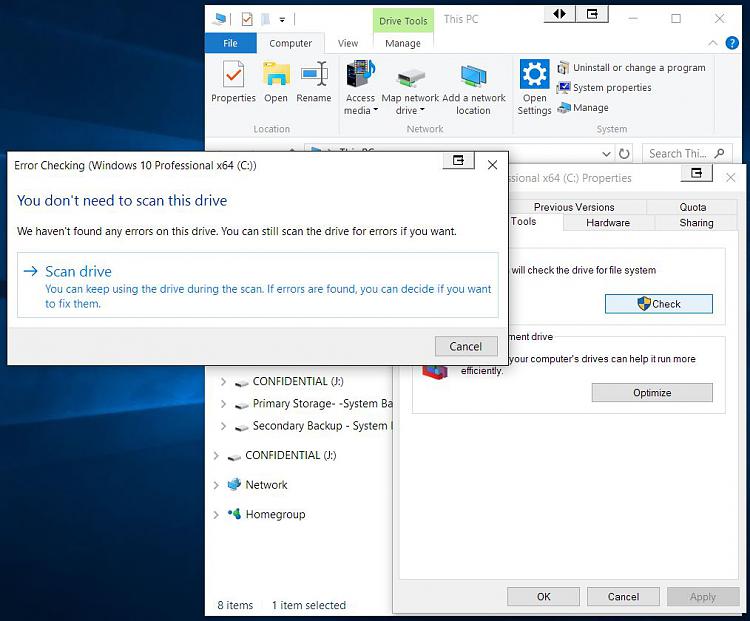
Last edited by Night Hawk; 11 Feb 2016 at 22:44. Reason: additional screen added


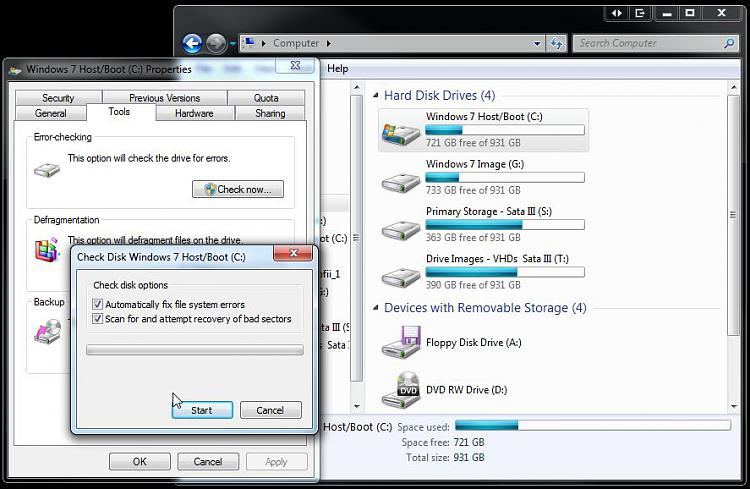

 Quote
Quote
