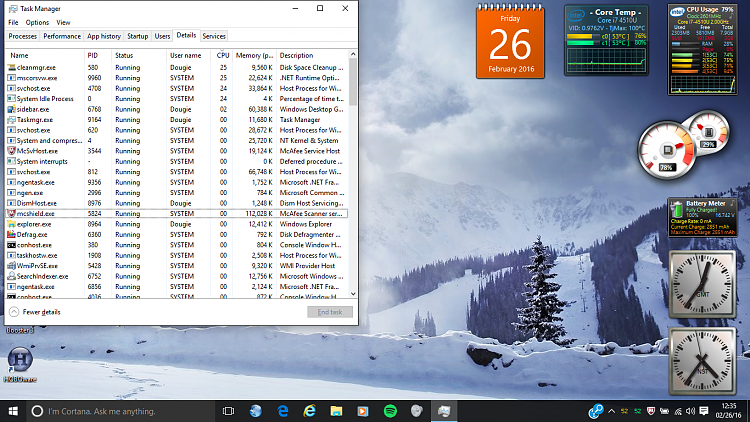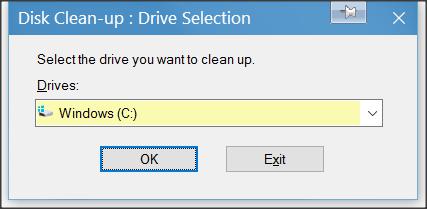New
#11
Hi guys,
Thank you for the responses. I will have a look when I next boot up the windows 10 laptop :)
I'll first go to safe mode and have a look, assuming that core temp and task manager will work in safe mode.
If its fine in safe mode then I shall start by looking at the startup tab. Remember though that this only happens during idle mode, as soon as you actually do something, all is fine, until it idles again.


 Quote
Quote