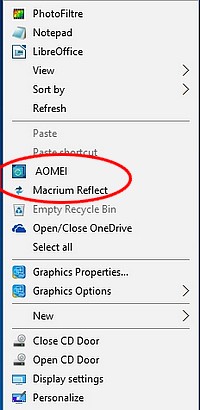New
#1
Automatic Restore Point Creation
Is there a way to get Restore Points created automatically periodically? The only ones showing in the Restore Point window are those I created manually. System Update has never created one.
Thank you.
Is there a way to get Restore Points created automatically periodically? The only ones showing in the Restore Point window are those I created manually. System Update has never created one.
Thank you.
Yes- you set up your own scheduled task to do that.
I use a script created by Brink, for example.
See too
System Restore Point shortcut - Create in Windows 10 - Windows 10 Forums
Create a desktop shortcut to the System Restore utility
- you could add a shortcut to the Startup folder...for example.
Depends when you want one created.
Remember System Restore is off by default in Win 10. Weird, but there we are.
See the tutorial section for a way to add creating a restore point to the context menu, for example.
Win 10 doesn't seem to create restore points when Windows updates are applied. Change of policy by Uncle MS. Recall S. Restore is OFF by default, consistent with no restore points being triggered by MS actions.
So you need to turn it on, and some program installations will trigger a restore point being created. Else you need to create them manually or on a schedule.
Another nice option is to add a back-up imaging program to the context menu too. I mean you can very easily just right-click and make a quick full image back by the time you return from a quick break from the computer.See the tutorial section for a way to add creating a restore point to the context menu, for example.
Ultimate Windows Context Menu Customizer can help with this. You can add pretty much any .exe to the context menu. You can also add the program icons too, to make them easier to locate on the menu.
Mine: