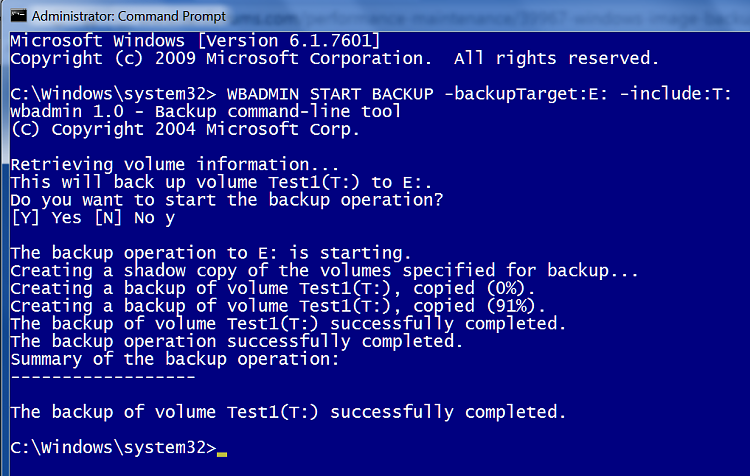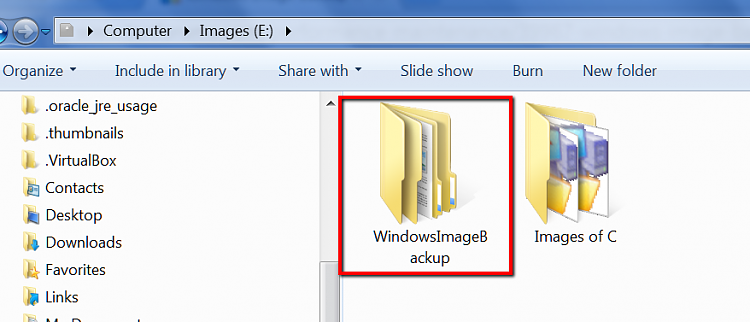New
#1
Windows Image Backup failing
My wife's Samsung laptop gets a failure whenever trying to do an image backup. Actually, this has been happening for quite a while - even before she installed Windows 10 when she had W7. I was hoping that the problem would go away with W10 but it hasn't. Backup runs almost to the end and then fails with the attached message. The message says to run dskchk on both her drive and on the backup drive which I did. No problems were found. (I backup my desktop on that drive all the time with no problems.) I tried backing it up on another external drive that also tests goodbut got the same error message. Any suggestions on how to fix this would be greatly appreciated.


 Quote
Quote