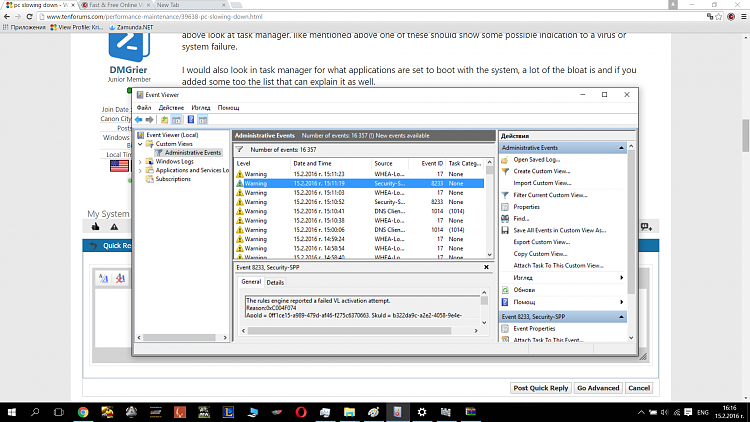New
#11
pc slowing down
-
-
New #12
I wouldn't rely on one scanner if you think you're infected.
Several AV companies provide online scanners.
Here's BitDefenders: Bitdefender Free Online Virus Scanner for Malware Removal
-
New #13
i have scaned it with bitdefender and it found nothing my pc is clean from malware
-
New #14
-
New #15
Judging by the pictures, it seems that your system is having troubles with activation.
Is your copy of Windows 10 geinune?
-
New #16
Do you have higher RAM usage when not using Utorrent? Depending on the AV and the configuration of the AV they can be set to scan the torrent packets while the transfer is taking place which can put a system load on your computer. I would like to see System load without Utorrent, what is called your idle.
I don't know about Bitdefender but I prefer Malwarebytes as that program scans for unwanted applications you may not be aware of due to your torrenting....
If I may add I think torrents are a great way to sync things across a network such as using Bittorrent Sync. However when using them across the WAN you are connecting to computers that you are not sure of what they are doing and can lead to system problems and security issues on your network. People are not as trust worthy as one would hope. Just my two cents....
Finally you can fix event error's by googling the id, here are the ones I found from your screen shots.
Event id 10016
Event ID 10016, The application-specific permission settings do not grant Local Launch permission for the COM Server application with CLSID.
Event id 1008
https://support.microsoft.com/en-us/kb/944746
-
New #17
-
New #18
You should drill into HKEY_CLASSES_ROOT\CLSID\, from the way I read the article the second CLSID is where you need to use the key provided in the error in the event viewer.
-
Related Discussions

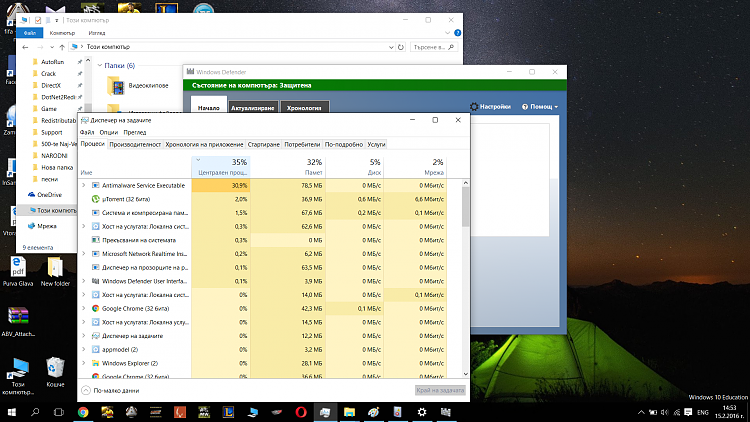

 Quote
Quote