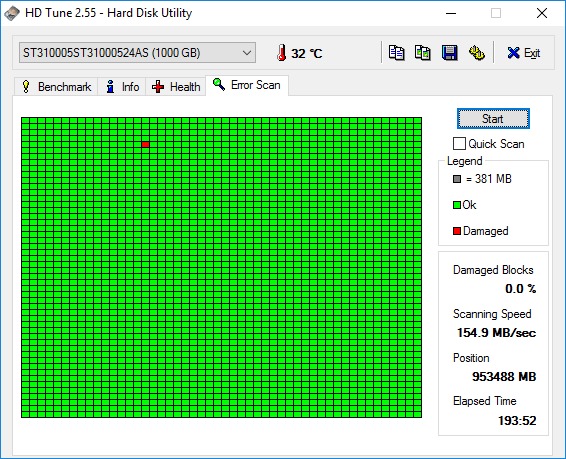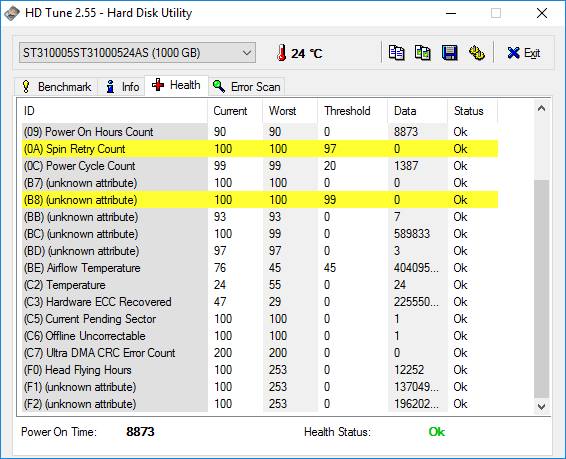New
#11
Hi there.
A Reallocated Sector Count failure is a recoverable HDD failure. You can completely format the drive and the drive will be good as new.
If you install Passmark DiskCheckup, you will see all the SMART values of your drive, and anticipated failure dates.
EDIT: p.s. They don't always make noises when they fail - it depends on the failure mode.


 Quote
Quote