New
#11
Memory Question
-
-
New #12
OK that is good. Have you tried running with just three sticks in? I would be interested to see if you still only have the 8GB usable or if you can see the full 12GB.
Have you set up the BIOS in any special way or is everything on AUTO for the memory settings?
-
New #13
Hello Again , I manually Set the BIOS as Per the Spec's For the Memory. i Really do not want to mess around with taking memory out and back in, the system see the 16 Gigs, but i am just wondering Where the hardware Reserve 8+ gig going and whats using it , if anything is .
Thanks in Advance
-
New #14
Your mention of having multiple VMs running taking 2gb each would account for the ram being taken if running at the same time you are looking at the Performance tab on the Task Manager there. Take another look while nothing is running in the background to get the most accurate look. At the moment with only the browser running I see 2.4gb while another time with something running I see 3.3gb in use.
-
New #15
If no VMs are running then its unlikely that anything is using the bulk of that reserved 8GB of memory, it is simply unavailable because something is wrong with the way the motherboard has implemented it which is why I was asking about the BIOS memory settings. I rarely ever put in manual settings, the BIOS usually does a good job of setting these automatically and I would only change these if I wanted to deliberately overclock. I think your motherboard even has a MemOK button that you can press to determine failsafe settings and patch any memory issues.
However, I quite understand that you do not want to play around with the memory sticks and motherboard any more but I would encourage you to set up the memory settings using the ASUS Ai Tweaker menu in the BIOS and at least try the AUTO settings and see if this makes a difference.
-
New #16
I have to agree with philc43 about having made manual changes in the bios since the board's auto mode will simply adjust automatically to the new memory by simply adding it to the collective amount of available ram. The manual setting change or changes you made are the most likely reason for seeing this.
Resetting the CMOS back to the factory defaults would take care of that rather quickly. On boards without a 2032 lithium batter you simply move the plastic jumper over from one pair of pins to the second and then back after so many seconds. You then will need to enter the correct time and date. For that you refer to the board's user manual or the Asus support site. SABERTOOTH 990FX R2.0 | Motherboards | ASUS Global
Related Discussions

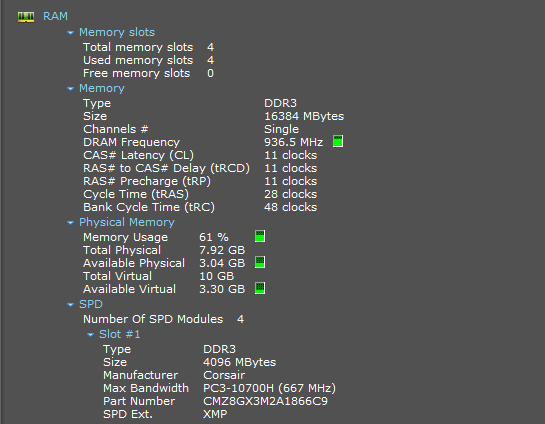



 Quote
Quote