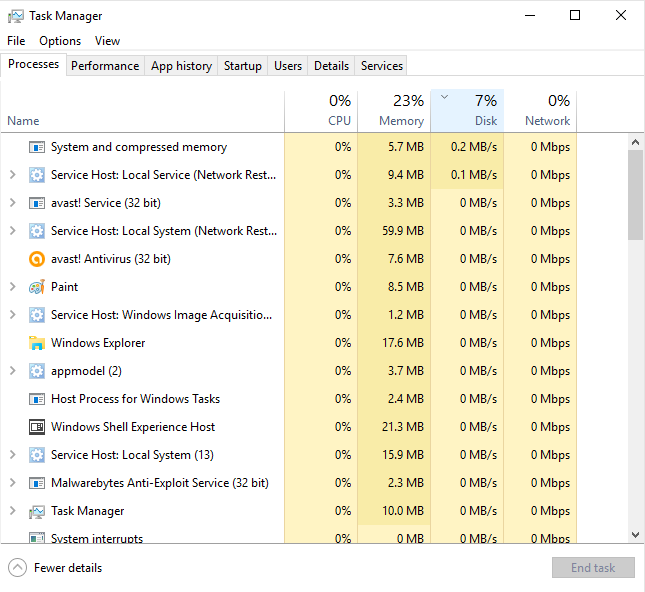New
#1
Unusual hard disk behavior
The last week or so my laptop has had a lot of unusual disk activity. It used to be behave such that unless there was a background scan running or an app was actively being loaded, the hard drive was idle. Now it's constantly making noises as if it's running. It will do be idle for a few seconds, followed by a couple seconds of activity, then idle again. This goes on for hours. Also, the hard drive will randomly shut off. I can hear it stop completely, and it won't resume running until something needs to read from the disk.
None of this seems normal to me at all and is not how the drive used to behave. The SMART system values all look normal. I've attached a screenshot showing the constant spikes of activity followed by inactivity.
The shutting itself off completely while the computer is running every couple of minutes is what concerns me most. Is this a sign of a failing drive or something else?



 Quote
Quote