New
#31
How to make a system recovery disk on a SD-card
-
-
New #32
Ok, so as I understand it, I can make a recovery disk via Windows. This will help me return to the current state (not factory reset). Will it include drivers?
When I have done that, I can merge the recovery partition into the C: partition? I've heard somebody mention it might be possible in some instances without reformatting the whole hard drive.
What does this do, delete the last remaing bits of the previous windows 8 installation?
As for the manual, I will look through it, but I dot have WIM-boot according to the manual. I am aware of the risks of removing the recovery partition. Thanks for the link :)
Thanks for all your help :)
-
New #33
You could download Macrium Reflect Free (or similar) and make an image of your entire disk (all 5 partitions) onto the SD card. Then you could delete both recovery partitions, extend C to use all the free space and upgrade. This will most likely re-make the 450MB recovery partition (which contains the Windows RE recovery environment) and if not you can easily make it yourself afterwards as described here Deploy Windows RE
If you wanted after the upgrade you could also remake the 6945MB partition and restore the contents back from your macrium backup but I wouldn't bother if you don't want to go back to 8. It is a big chunk of space and as long as you keep it somewhere you can always restore it in future if you need to.
If what you are wanting to do in future is recover to a working version of 10 it is better to keep recent macrium images and a boot disk (I have macrium boot disk on a 512MB SD card - some systems can boot from SD, some can't).
-
New #34
Really think it is worth trying to hold onto this factory recovery partition and that it will work to restore back to Win 8.1 ? He should of tried that before the 30 days to at least make the recovery discs as he is past the 30 days now with Win 10.
I do not think he is going to be able to use this old recovery partition to go back to Win 8.1, hard to see a way now unless he tries while it is still on there,but then may loose Win 10 license.
-
New #35
Hi,
Some of these partitions are not in the recommended order as well.1: System, 260 MB
2: Reserved, 128 MB
3: Primary, 21 GB
4: Recovery, 450 MB
5: Recovery, 6945 MB
Should be: 2 then 4 followed by 1, 3 and 5.
A partitioning tool such a MiniTools Partition Wizard allows you to put that straight without data loss. After that you can set the path with reagent (I'll give the correct command line once we get there).
After that partition 5 can be deleted and the C:\ drive can be expanded to the full remaining capacity.
You could do all of this using Macrium Reflect as well but then you need an external drive to temporarily store the image.
EDIT: I just noticed it's a 16 Gig SD card so that should work but restore must then be done through Macrium's recovery environment, IOW, the recovery menu should be added to the system.
No need to image partition 5 IMHO, it's that OEM Win 8.1 partition anyhow.
Cheers,
Related Discussions

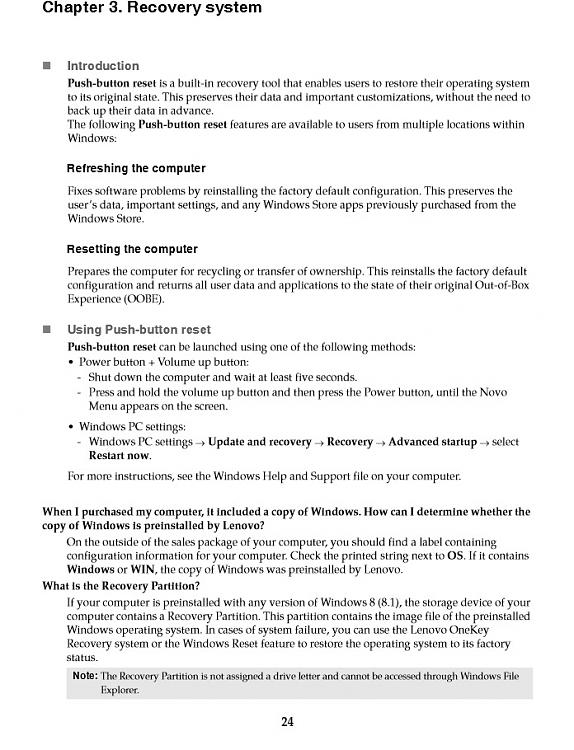
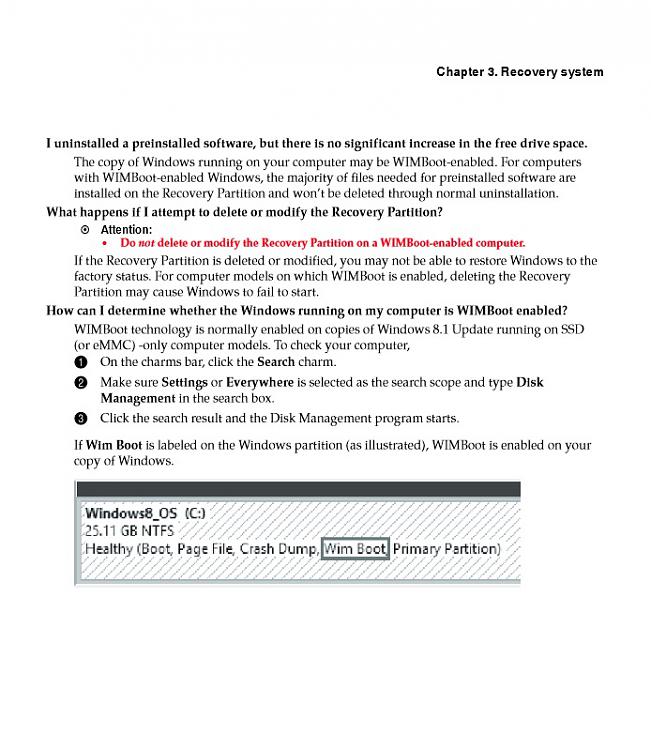

 Quote
Quote