New
#11
32bit RAM Patch
-
-
New #12
Im not saying that. I thought my processor was 32 bit therefore i cant run 64 bit OS. But correct me if im wrong, but im pretty sure it says my proccesor is 64 bit?
Yep, it is indeed 64 bit! Never knew that wow. Stupid me downloading 32 bit stuff. AMD Mobile Sempron SI-42 - SMSI42SAM12GG
-
-
New #14
How do i go about updating my windows 10 to 64 bit?
-
New #15
Do believe you will need to buy a 64 bit copy. Or you may be able to join windows insider program and download the 64 bit version.
-
New #16
Right, searched it up and I don't think I can upgrade. I have the SSE2 but don't have EM64T or AMD64, and VT-x or VT-d. Means I cant upgrade doesn't it?

How to Switch From 32-bit Windows 10 to 64-bit Windows 10
Although on Wikipedia it states that it does have it?!
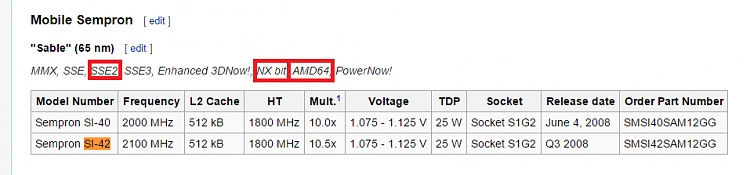
List of AMD mobile microprocessors - Wikipedia, the free encyclopedia
-
New #17
To go from 32bit to 64bit the user needs to download the 64bit (or dual 32 and 64bit) Windows 10 ISO from the same sources as the 32bit version - either Media Creation Tool or Microsoft Tech Bench websites. Then they have to do a clean install with the 64bit version. The current method the 32bit version activated will also activated the 64bit version - all product keys are the same and the digital entitlement is the same.
-
New #18
Yep I know. Check out Post #16
AMD Mobile Sempron SI-42 - SMSI42SAM12GG
States that it has all those too.
-
-
-
New #20
Related Discussions


 Quote
Quote