New
#21
Note: You can also use Macrium Reflect from your C-drive too. I just choose not too. Just so you know, it will do both ways.
Note: You can also use Macrium Reflect from your C-drive too. I just choose not too. Just so you know, it will do both ways.
Yep. Except you have to pay for the physical blank disk :).
You just create it from Macrium Reflect free. Many programs offer one.. like data recovery software, partition managers, disk imagers... each particular to that program to offer its functionality from outside a Windows environment.
There are also free (and commercial) rescue boot disks which run Linux or mini XP with some to many utilities (BART, Falcon, Hiren).
There are 4 ways that you can boot MR Rescue from, see this post:You can make the rescue disk in 2 ways, depending on your which way your computer will boot from. If your computer will boot from a USB drive, then all you need to do is reboot your computer, hit whatever F key your computer needs to look for your USB stick, or DVD drive, and MR will boot with no problem.
Solved FYI: Setup Macrium Rescue to boot from an Internal/External USB HD/SSD - Windows 10 Forums
For a complete list of what supported with free MR, look at the official link:
Macrium Reflect Free
Nice tutorial topgundcp didn't know you did one on MR. :)
Thanks I have printed that out I have one last question. I had my computer in for repair and it's now saving everything to HP users. Even though I have changed myself to administrator and I can't see HP as a user. When I go into users ad or edit, it's only me that is there! How do I get rid of HP as a user?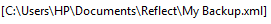
You could try this method, its for windows 7, but still should work for windows 10. Seeing how you just made an image backup, if you mess something up, you can restore everything right back, and try again.
http://www.sevenforums.com/tutorials...lder-name.html