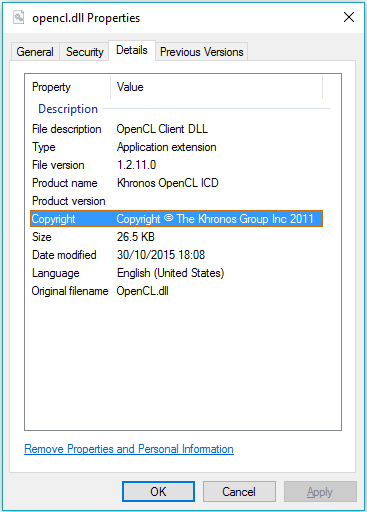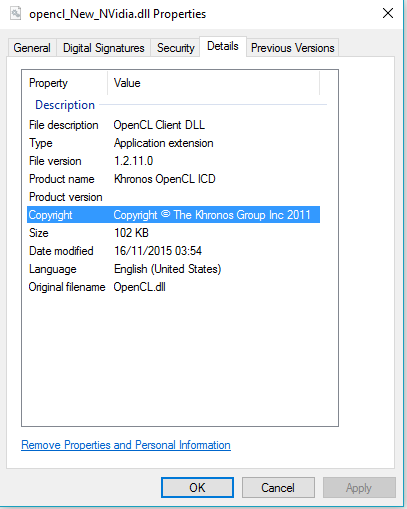New
#131
Well you have a couple choices, don't do anything right now, unless you are having problems. OR run SFC / Scannow under admin command prompt and that should fix your errors. Running dism command won't do much unless you run sfc 1st.
What I did was re-installed 359 update, and left it that way for a few days, didn't run sfc and waited to find a solution, but didn't find any. So I ran sfc this morning, and it repaired the corrupt files, removed two of the Nvidia opencl drivers, and going to leave it like this for now. My display seems to be working ok right now and I have no corrupt files in Windows. I can not find any fix for this problem right now. I still think its a Microsoft issue, but unless MS gives us a NEW update, not much else can be done. Unless someone else figures out how to solve this issue.


 Quote
Quote