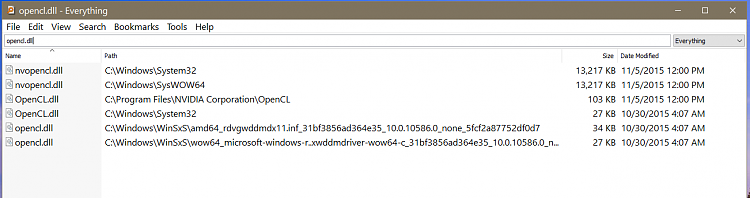New
#91
SFC some corrupt files can not be fixed
-
-
New #92
It is possible that 32bit systems don't have this error or Nvidia card is pre-DX11.
-
New #93
-
New #94
I don't have this bug on 32bit notebook, but there is DX10 card too, I don't know which one plays role.
All that mess from Microsoft is part of RemoteFX Display driver which needs DX11.
-
New #95
Possibly count 3 posts including mine here on similar issue, you commented in same way on them.
-
New #96
It will be rather strange, if I'll say 4 different things on the same mater, isn't?
-
New #97
-
New #98
-
-
New #99
-
New #100
Related Discussions


 Quote
Quote