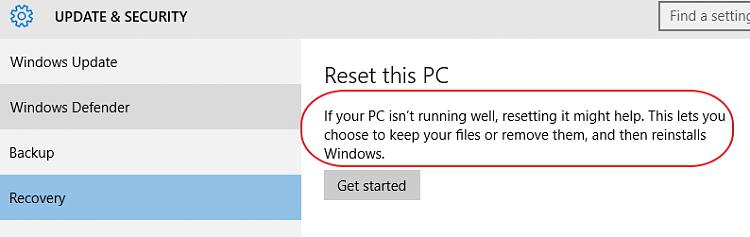New
#1
Laptop keeps freezing and no responce
My laptop keeps freezing and nothing responds. I start task manager and nothing is running it reports! I can't even power off except fordoing ctrl alt delete and restart it. It's becoming an everyday occurrence. I am thinking in going back to windows 7. I wish Microsoft would have used 7 as a model to make another OS. In my opinion 7 is the best OS that Windows has made since XP. Is there anything I can do before I do a full reinstall? I am going to ask a stupid question but was once told there's no such thing. Can I use an Acronis image of my old c drive on my old laptop? I think it's a definite no, but I won't know until I ask. Thank you in advance.


 Quote
Quote