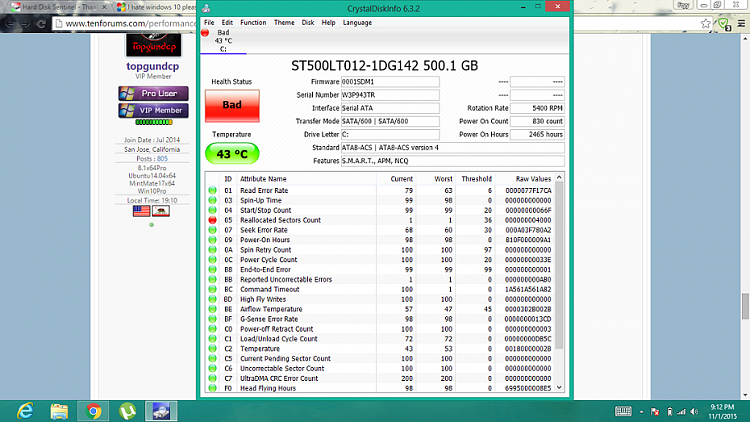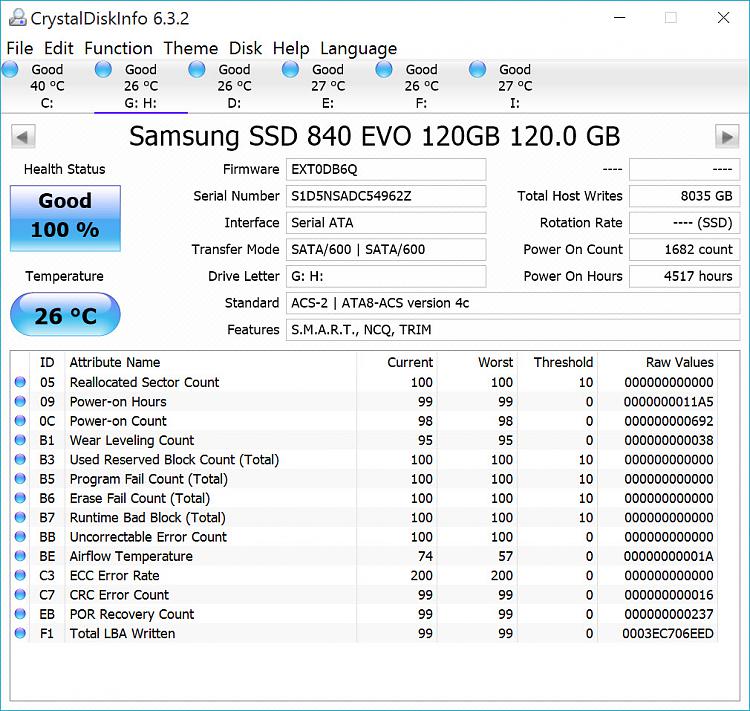New
#1
I hate windows 10 please help
I made an account here just to post about my extreme hate and dislike for windows 10 and what it has done for my precious laptop. The story is like this my parents bought me this laptop an ACER Aspire E15 touch in February everything was fine , dandy. And smiles nothing at all wrong windows 8.1 running beautifully fast. September 1st after much expectation i finally got my upgrade to windows 10 and i was so excited...how stupid was i. I went from a beautifully fast laptop to the equivalent of an old dell desktop running windows 2000.
I started getting HOUR LONG startups literally an hour i timed it
100% disk usage ALL THE TIME
Snail speed slow actions i would press google chrome and it would take 10 mins to open. It was killing me yet i stupidly deleted my windows.old folder.
I have tried everything Microsoft support has exactly 8 cases with me they have tried and were out of luck, Acer support told me to buy stuff to fix it but ugh. I have done numerous fresh installs and an in place install, system restores.I got so fed up i didnt know what to do, on October 28th i finally found my old Windows 8 cd i bought for a precious laptop and installed it. Thinking i was finished with the 10 menace the problems transported back it went down from an hour to 20 minute startups , still experiencing 100% disk usage and now im hearing i have bad sectors which i dont see how since my laptop ran so beautifully before windows 10 and hdd regenerator doesnt help .now i have all these problems please help me ill take anything. intel i5 4gb ram
Last edited by Silversam34; 01 Nov 2015 at 19:31. Reason: Left out a word


 Quote
Quote