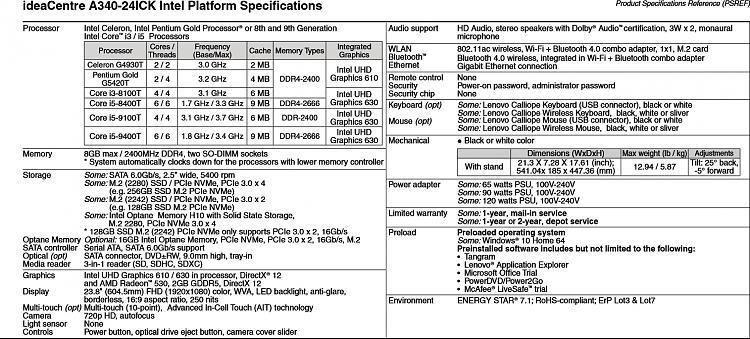New
#1
Very Slow Boot up Time (almost 3 minutes) Lenovo Desktop A340
Hello
I just bought a Lenovo A340 desktop computer yesterday and I have updated everything.
Every time i had to reset the computer , the boot up time is ridiculous ( it takes about 3 minutes or so )
Could someone be kind enough to guide me how to speed it up?
I am running a windows version 10 Home (1909)
CPU is 3.10GHz
Specs info: Imgur: The magic of the Internet
Thank you
Last edited by allure84; 27 May 2020 at 01:24.


 Quote
Quote