New
#1
RAM usage problem after "long" use
Hello everyone
since I have this new computer, I have several problems including that excessive use of ram
The screen is capture after a few hours of using the PC with browser closed, it seems to me an too high usage of ram! if i restart the computer the usage back down but then gets up ever
when I use chrome then, with many tabs risk even reach 95% of ram used
What uses the ram then? i don't view any "bad" process in task manager...
I read that W10 uses a lot of RAM but I did not think so much
I hope that you can help me, sorry for my english
Thanks
P.S.= and why the task manager tell me that i use only 262 mb when the real use is much higher? thanks
Last edited by tommyatlon; 14 Oct 2015 at 02:02.

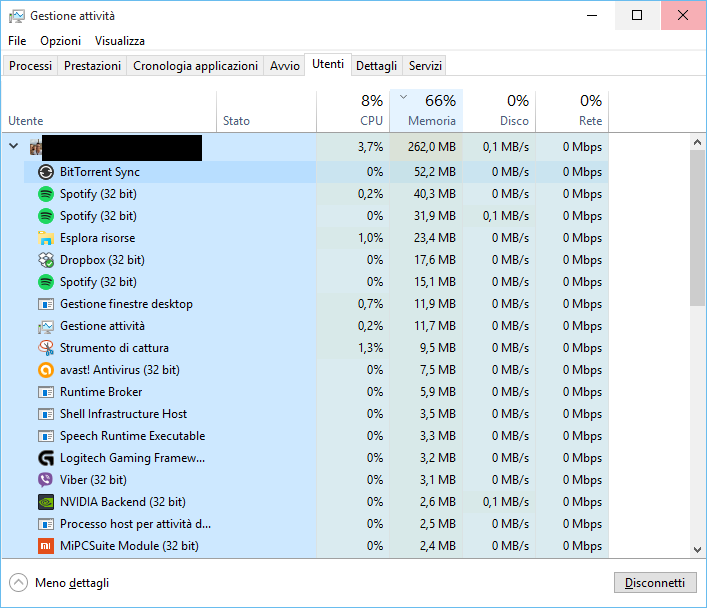
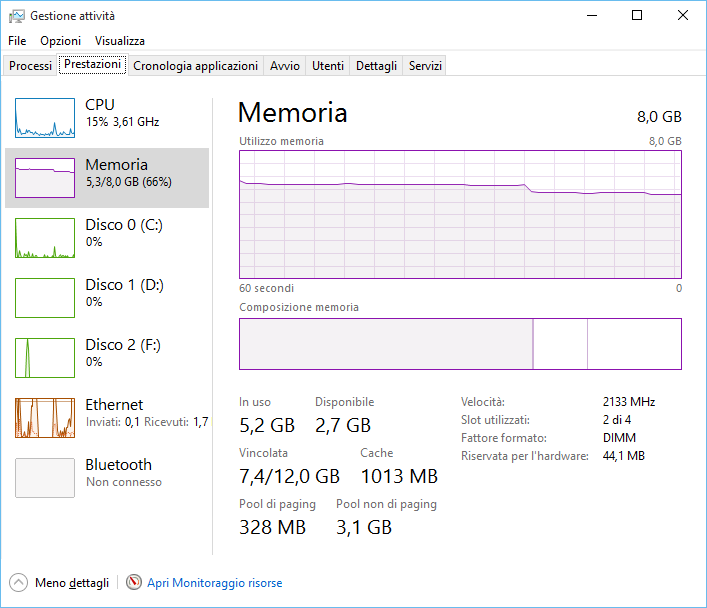
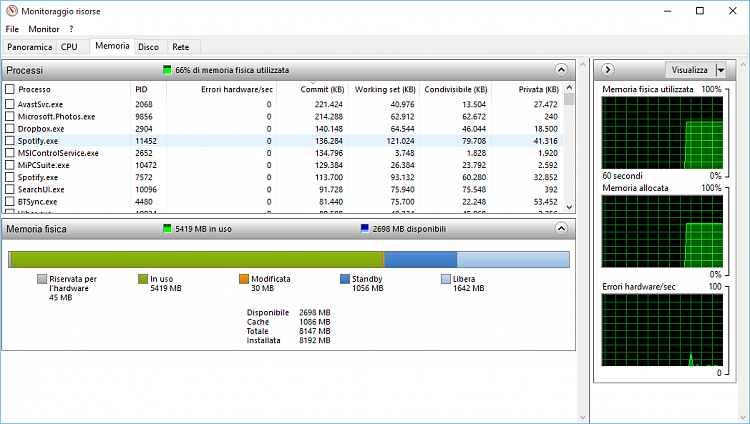

 Quote
Quote
 there are ways to know which driver is causing all of this?
there are ways to know which driver is causing all of this? 



