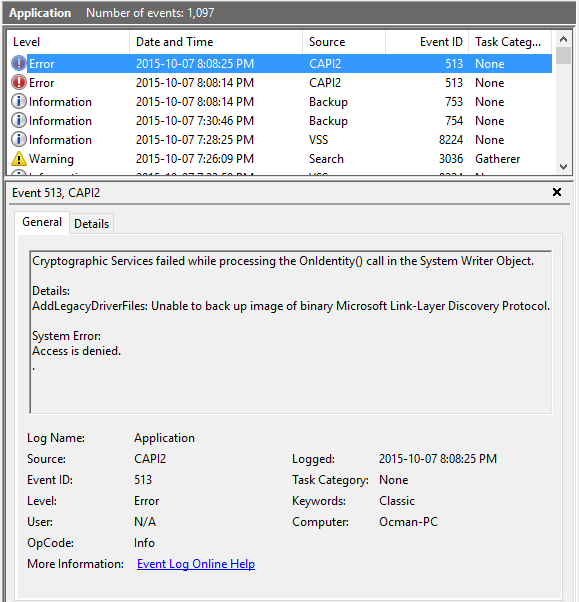New
#1
Windows 10 Backup Creation: Error (0x80070422)
Hi,
I just upgraded to Windows 10 from 7 a couple days ago , and upon trying to create a new backup I ran into two problems:
1. I am not allowed to save my system image to my secondary HDD. Windows seems to think my OS is installed on my HDD, when it is not. My OS is on my SSD, and when I had windows 7 I kept system images on my HDD no problem.
Here are my drives:
And here are the options windows gives me for storing the system image (Why no WD Black HDD!?):
2. When I do try to create a backup, I get this error message:
It appears this is a common problem in Windows 7 and 8, but from google searches I haven't seen anything about it in windows 10. I tried the solutions offered here regarding services but had no luck.
Any help is greatly appreciated!


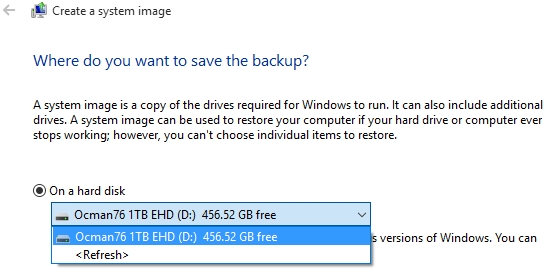



 Quote
Quote