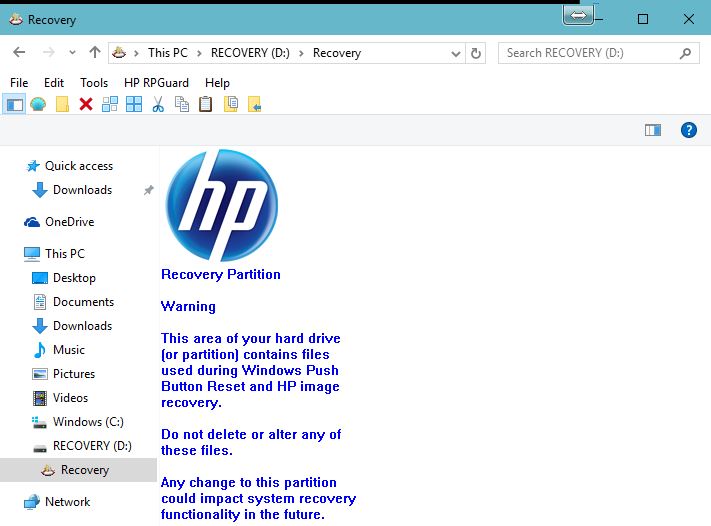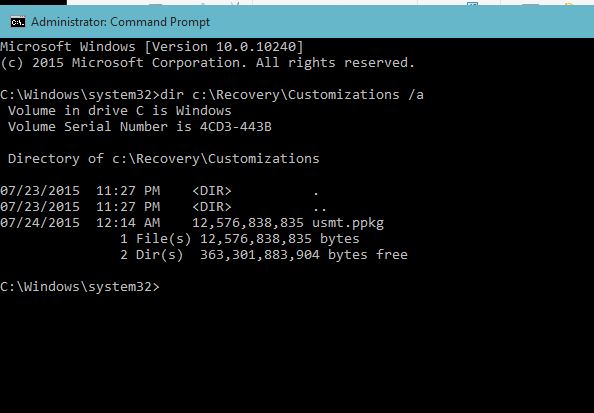New
#21
I wasn't going to bring this up, but I'm having a difficult understanding what @DavidY is saying. I have ... well let's stick to one. I bought a new HP laptop that comes with a Recovery Drive. When you look at the disk you realize that it's no more than a 20 GB recovery partition on one disk. There is only one hard drive in the computer. On the day that this one hard drive fails (and it will eventually), how will I be able to use the recovery partition? How will the recovery partition protect me from anything, or allow me to install anything once this disk fails?


 Quote
Quote