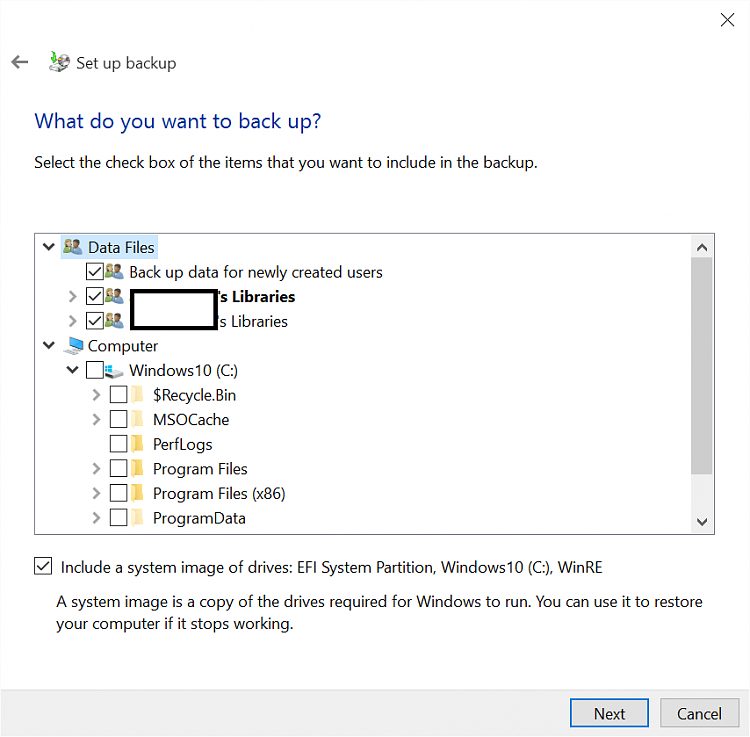New
#1
What Is the Difference Between Windows 10 Backup Tools?
I don't fully understand the difference between some backup tools included in Windows 10.
There is File History. I think this makes backup of my user data files. It allows me to retrieve an earlier version of a user file. It appears to keep many older versions. The history file is named aptly File History
Create a System Image. That appears to create an image of my Windows 10 that I can use to reimage my C;\ with Windows 10. According to the instructions I can re-image more than Windows but in my case I don't
On the File History page there is an option for System Image Backup. This opens a page that has links to:
1) Backup Now
2) Create System Image
I am not sure what Backup Now does and exactly when I need such a backup given I already have File History and Create a System Image
Can anyone shed some light on all this?
I know there is 3rd party software for backup, etc. I am not looking for a recommendation, just an understanding for the several backup system that are part of Windows 10
Thanks
Thanks
Last edited by Jerrythesurfer; 17 Sep 2015 at 09:32.


 Quote
Quote