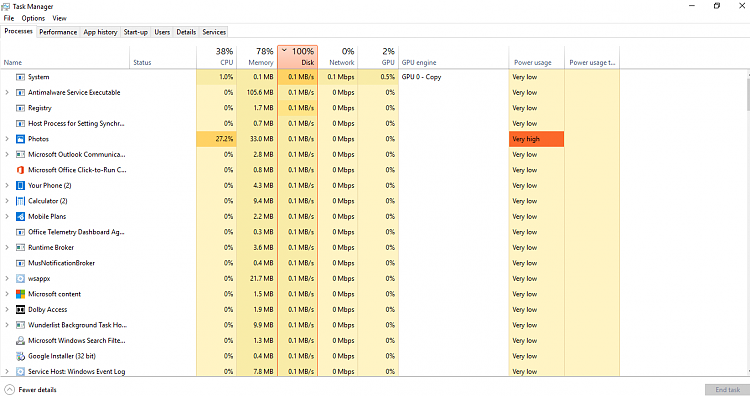New
#1
how to determine what's causing 100% disk usage
hi,
I'm temporarily without my fairly high spec laptop and using a lower spec laptop which is really struggling. I tend to have around 8 apps open and task manager shows disk activity at 100% I don't want to close any more than I have to, but how can I determine which app is causing the most disk activity & therefore the biggest offender?
Thank you


 Quote
Quote