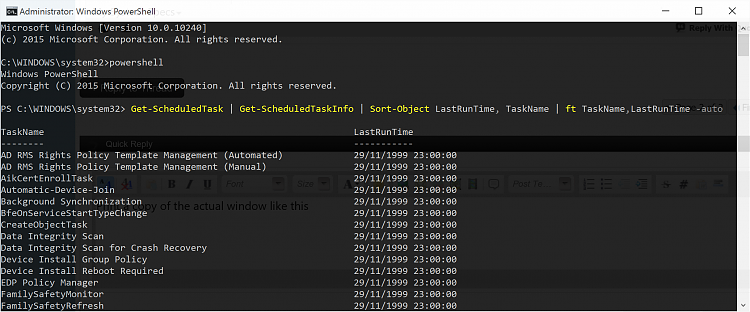New
#11
Hi Tim/Tekel,
I copied and pasted your command from your reply above and was running it as administrator. In regards to the mcupdate* stuff I did a system restore point, exported the 2 keys and deleted them and rebooted. Still happened. And I am waiting till tomorrow to see if the avast emergency update is the culprit at this point (task scheduler -> disabled it and rebooted - still disabled). After that Not sure what I will be looking at next.
Mike


 Quote
Quote