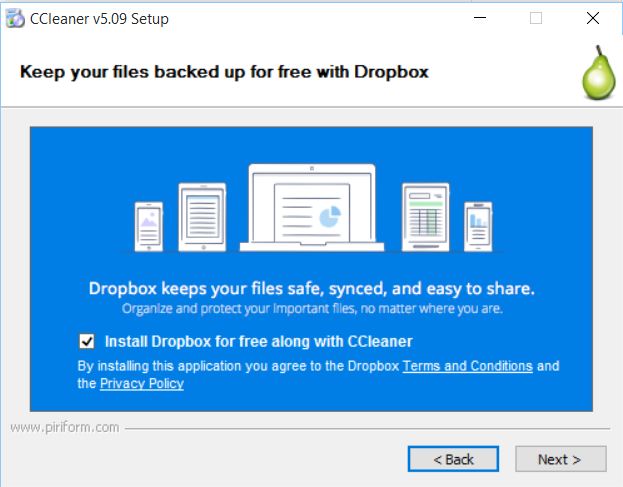New
#101
How I Free'd Almost 150GB From HDD
-
-
New #102
-
New #103
-
New #104
I respect everyones opinion because my opinion is always very suspect and i don't even trust it , when you don't know anything about computers how can you have faith in that persons opinion ?
Listening to me about computers is like listening to Rosie O'Donnell on how to avoid food , better options out there.
-
New #105
Ok , here's how it would appear to work. The first time Ccleaner is installed (on a new install for instance) it gives you the option to decline the toolbar. On subsequent upgrades of the programme it doesn't give you the option. It remembers your initial answer.
Interesting thread from the Ccleaner forum. http://forum.piriform.com/index.php?...43294&hl=nod32
-
New #106
-
New #107
-
-
-
New #109
Must be a Big difference between the Free version and the Pro version. I NEVER get any pups EVER!!!
-
New #110
I am curious about this , if anybody is curious about what may be on their computer please use the link .
http://download.eset.com/special/eos/esetsmartinstaller_enu.exe
Now , make absolutely certain that all the checkboxes are checked as shown below and scan , let it run completely .

Related Discussions




 Quote
Quote