New
#21
Windows 10 Event ID 10010 and 10016 Errors With DistributedCOM
-
-
New #22
Thanks Vaio 7 it worked! I had to add 'system' it wasn't showing up but after reboot no more 10016 error. Amazing. Now the only one left is 7031.... but I heard it's up to MS to fix that one. Thanks again to all of you, guys.
-
New #23
lx07 and Vaio 7 and Tomcat - It worked! Many thanks !!
Of course, I have another error that's been persistent:
The Sync Host_1cbc4 service terminated unexpectedly. It has done this 1 time(s). The following corrective action will be taken in 10000 milliseconds: Restart the service.
- System - Provider [ Name] Service Control Manager [ Guid] {555908d1-a6d7-4695-8e1e-26931d2012f4} [ EventSourceName] Service Control Manager - EventID 7031 [ Qualifiers] 49152 Version 0 Level 2 Task 0 Opcode 0 Keywords 0x8080000000000000 - TimeCreated [ SystemTime] 2016-01-08T05:12:54.504758000Z EventRecordID 4830 Correlation - Execution [ ProcessID] 736 [ ThreadID] 368 Channel System Computer DESKTOP-3OLB09N Security
- EventData param1 Sync Host_1cbc4 param2 1 param3 10000 param4 1 param5 Restart the service 4F006E006500530079006E0063005300760063005F00310063006200630034000000
Binary data:
In Words
0000: 006E004F 00530065 006E0079 00530063
0010: 00630076 0031005F 00620063 00340063
0020: 0000
In Bytes
0000: 4F 00 6E 00 65 00 53 00 O.n.e.S.
0008: 79 00 6E 00 63 00 53 00 y.n.c.S.
0010: 76 00 63 00 5F 00 31 00 v.c._.1.
0018: 63 00 62 00 63 00 34 00 c.b.c.4.
0020: 00 00 ..
- <Event xmlns="http://schemas.microsoft.com/win/2004/08/events/event">
- <System>
<Provider Name="Service Control Manager" Guid="{555908d1-a6d7-4695-8e1e-26931d2012f4}" EventSourceName="Service Control Manager" />
<EventID Qualifiers="49152">7031</EventID>
<Version>0</Version>
<Level>2</Level>
<Task>0</Task>
<Opcode>0</Opcode>
<Keywords>0x8080000000000000</Keywords>
<TimeCreated SystemTime="2016-01-08T05:12:54.504758000Z" />
<EventRecordID>4830</EventRecordID>
<Correlation />
<Execution ProcessID="736" ThreadID="368" />
<Channel>System</Channel>
<Computer>DESKTOP-3OLB09N</Computer>
<Security />
</System>
- <EventData>
<Data Name="param1">Sync Host_1cbc4</Data>
<Data Name="param2">1</Data>
<Data Name="param3">10000</Data>
<Data Name="param4">1</Data>
<Data Name="param5">Restart the service</Data>
<Binary>4F006E006500530079006E0063005300760063005F00310063006200630034000000</Binary>
</EventData>
</Event>
Any ideas?
-
New #24
Hi,
That one is actually totally harmless. The error is generated at shutdown/restart. Whenever the system shuts down the service it tries to restart itself but can't and then generates this (I have several similar errors) error in event log.
If it bothers you and you do not need this service to run, you can disable it in the registry by searching for "Sync Host" and change the start up type from 2 (delayed start up) to 4 (disabled)for both registry entries.
You can always change it back should it turn out that it's needed on your system. I think it has to do with synchronizing communications applets such as Mail etc. I don't use any of those and have all of these uninstalled. YMMV.
Either way, this is a "bug" that's been around for a long time now.
Cheers,
-
New #25
fdegrove - noted; thanks.
Out of curiosity, I looked for "Sync Host" in Services, but I can't find it. What Name does it have?
Also, when I'm in Event Viewer and look at an entry, at the bottom of the next page, there is the link "More Information: Event Log Online Help". But when I click on that, I ALWAYS get a technet web page in my browser "Page Not Found". It has NEVER provided any info. Not once. Have you had the same experience?
-
New #26
----> In the registry, not services <----
Try changing the URL MS uses for Event Help. Try this:
Windows Registry Editor Version 5.00
[HKEY_LOCAL_MACHINE\SOFTWARE\Microsoft\Windows NT\CurrentVersion\Event Viewer]
"MicrosoftRedirectionProgram"=hex(2):00,00
"MicrosoftRedirectionProgramCommandLineParameters"=""
"MicrosoftRedirectionURL"="http://www.howtogeek.com/eventid"
Eventviewerhelp_HTG.reg
-
New #27
Hi,
No, it should give you a pop up window which contains the event log you are viewing. If you then proceed it should send that info to MS for analysis. Not that I ever heard from them after that but still.........Also, when I'm in Event Viewer and look at an entry, at the bottom of the next page, there is the link "More Information: Event Log Online Help". But when I click on that, I ALWAYS get a technet web page in my browser "Page Not Found". It has NEVER provided any info. Not once. Have you had the same experience?
Cheers,
-
New #28
-
-
-
New #30
Hi,
I think I read somewhere on the net that that URL is no longer available. Makes life sooo much easier.but then get the unknown TechNet page opening in Edge if I click on send to MS....
More often than not I just google for the event ID which usually unearths some useful info.
Cheers,
Related Discussions

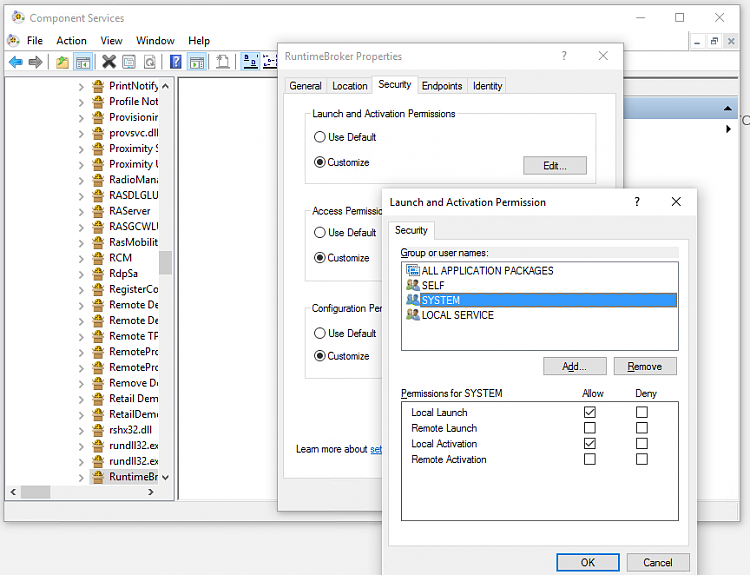
 It's ok to remove.
It's ok to remove.

 Quote
Quote
