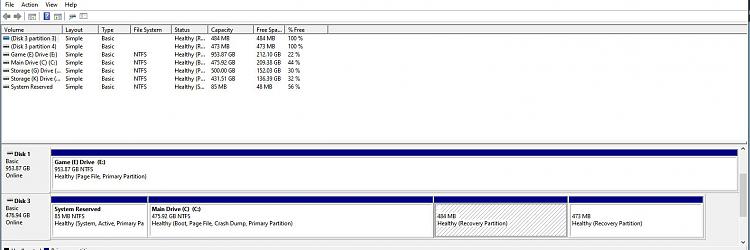New
#1
Problem creating EFI system partition
Hi, My Windows 10 pro 64 bit is running on legacy mode. I want to run in UEFI mode but I have 2 recovery partions on my main drive.
When I executed mbr2gpt /allowFullOS /validate on the admin CMD I got the following:
ESP partition size will be 104857600
2022-12-02 19:40:07, Info MBR2GPT: Validating layout, disk sector size is: 512 bytes
2022-12-02 19:40:07, Error ValidateLayout: Too many MBR partitions found, no room to create EFI system partition.
2022-12-02 19:40:07, Error Disk layout validation failed for disk 2
What is the best way to fix this problem... Thanks


 Quote
Quote