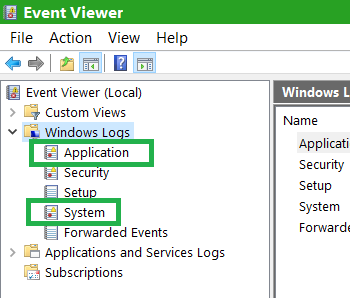New
#1
PC hangs after startup. Need to daily reseat RAM and PC works fine.
Hi,
My Windows 10 work PC hangs after startup and I've sent it to the IT department and they stress test parts and found nothing wrong. They just reseated the RAM and did stress test on individual parts and the PC as a whole and left the PC stress tested for 3 days and nothing is wrong. However, when I got back the PC hangs again. I did what the PC technician did and reseated the RAM. Then everything works well throughout the day. The next day, when I come back, then sometimes I run into the same problem so I need to reseat the RAM again. I noticed that if I come back after the weekend, then the RAM will definitely need to be reseated.
Any ideas what kind of problem I am facing? Do I need to just leave the PC running/sleep while I am away rather than turning it off?


 Quote
Quote